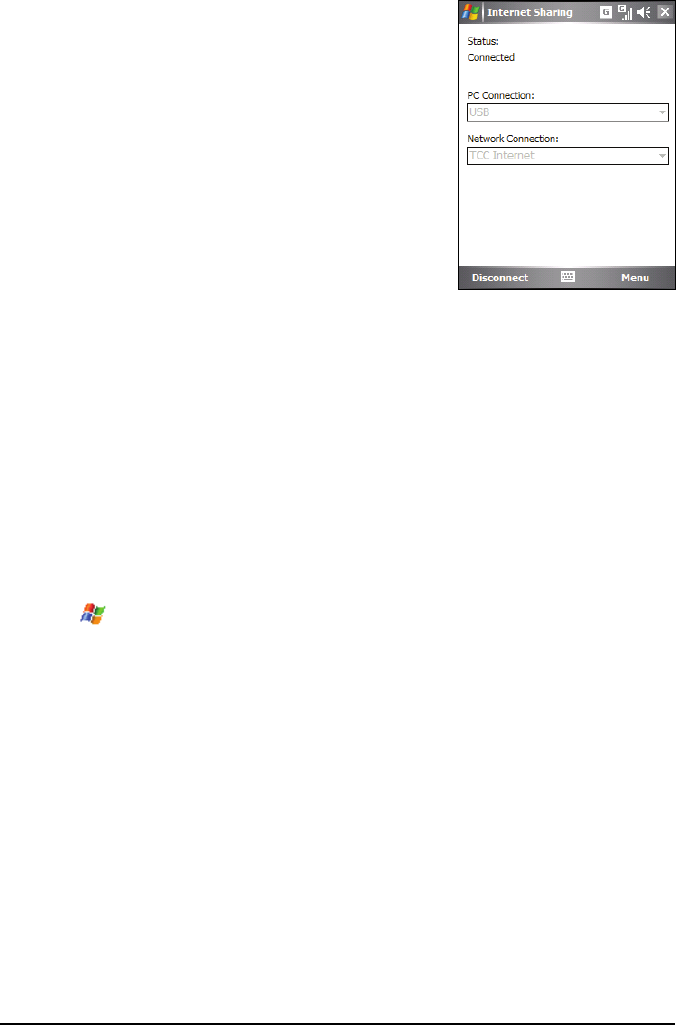
6-16 More Programs
7. To end the connection, tap the Disconnect
soft key on the device.
Bluetooth Connection
1. To use the Bluetooth connection, you must first initiate and complete the
Bluetooth Personal Area Network (PAN) partnership on the computer.
(For more information, refer to Windows Help and Support. For
information on the Bluetooth function on the device, see section 10.2.)
2. Make sure that the device is not connected to another device, and that
you have installed proper GPRS settings. (See section 10.1 for
information on installing GPRS settings using the GPRS Settings
program.)
3. Tap
Programs Internet Sharing.
4. In
PC Connection, select Bluetooth PAN. When prompted to make the
device as visible in the Bluetooth settings, tap
Yes.
5. In
Network Connection, select your GPRS setting.


















