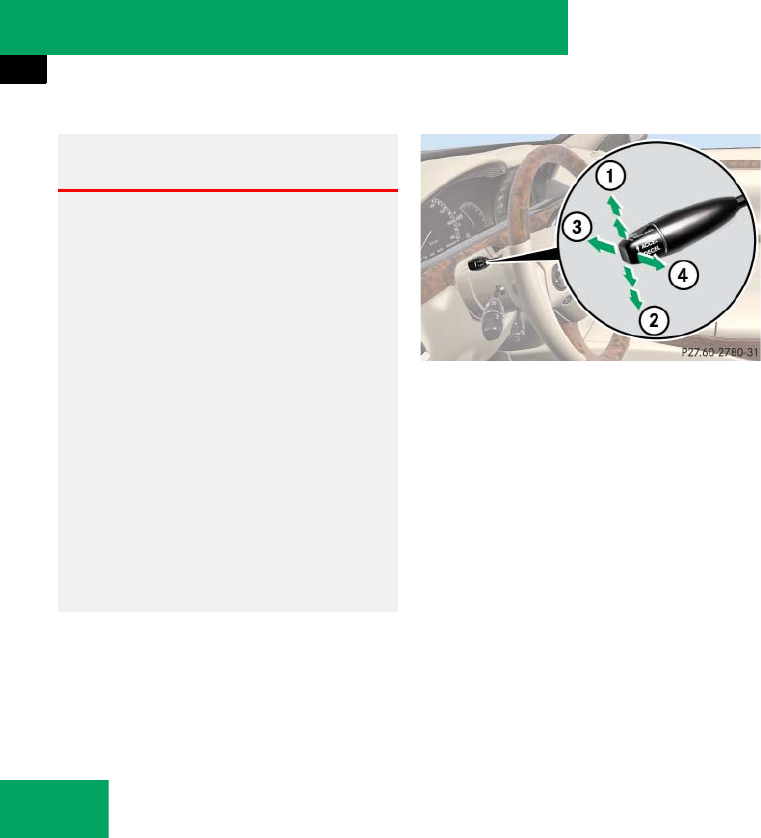
420
Controls in detail
Driving systems
1 Setting current or higher speed
Adjustment in 1 mph increments (to re-
sistance point) or 5 mph increments
(past resistance point)
(Canada: 1 km/h or 10 km/h)
2 Setting current or lower speed
Adjustment in 1 mph increments (to re-
sistance point) or 5 mph increments
(past resistance point)
(Canada: 1 km/h or 10 km/h)
3 Cancel cruise control
4 Resume to last set speed
Activating cruise control
You can activate the cruise control if the
vehicle speed is above 20 mph (30 km/h).
In the following cases you cannot activate
the cruise control:
ț when you brake
ț the vehicle is secured with the elec-
tronic parking brake
ț when the automatic transmission is set
to position P, R, or N
ț when ESP
®
is switched off
Setting current speed
̈ Accelerate or decelerate to the desired
speed.
̈ Briefly lift the cruise control lever in
direction of arrow 1 or depress in
direction of arrow 2.
The current speed is set.
Warning! G
The cruise control brakes automatically so
that the set speed is not exceeded. The
brake pedal depresses when the cruise con-
trol engages the brakes.
Keep driver’s foot area clear at all times, in-
cluding the area under the brake pedal. Ob-
jects stored in this area may impair pedal
movement which could interfere with the
braking ability of the cruise control system.
Do not place your foot under the brake pedal
– your foot could become caught.
Keep in mind that the cruise control is a con-
venience system designed to assist the driv-
er during vehicle operation. The driver is and
must always remain responsible for the ve-
hicle’s speed and for safe brake operation.
i
The vehicle speed displayed in the speedom-
eter can briefly vary from the speed setting for
the cruise control system.


















