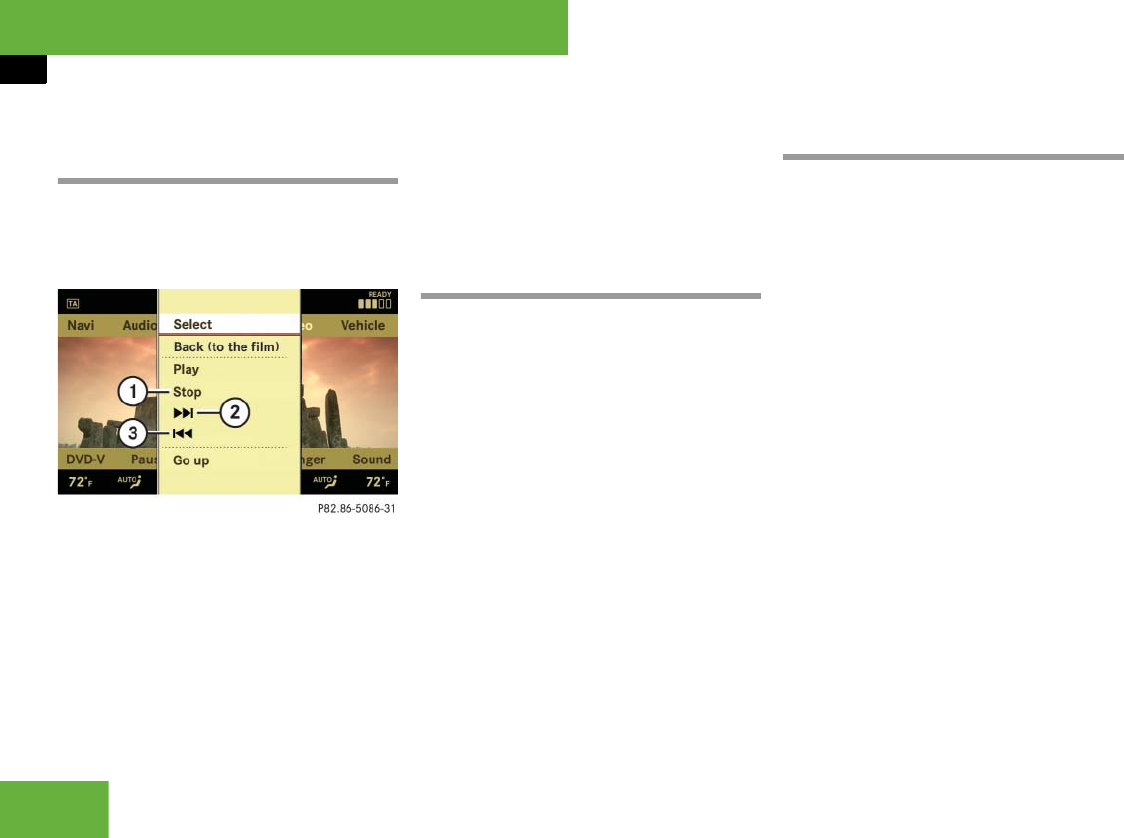
130
Control systems
COMAND video DVD (USA only)
Stopping the film or skipping to the
beginning/end of a scene
̈ Select a menu item of your choice from
the DVD menu.
The selection menu appears.
1 Stop film
2 Skip to the end of a scene
3 Skip to the beginning of a scene
̈ Stopping the film: Select “Stop”.
̈ Skipping to the end of a scene:
Select H.
̈ Skipping to the beginning of a
scene: Select G.
Switching to the next highest DVD
menu level
̈ Press the L back button in the cen-
ter console.
or
̈ Select the corresponding menu item in
the DVD menu.
or
̈ Select a menu item of your choice from
the DVD menu.
̈ Select the menu item “Go up” in the se-
lection menu.
Back to the film
̈ Press the L back button until you
can see the film.
or
̈ Select the corresponding menu item in
the DVD menu.
or
̈ Select a menu item of your choice from
the DVD menu.
̈ Select the menu item “Back (to the
film)” in the selection menu.
i
Depending on the DVD, it is possible the
menu items H and G either have no func-
tion or have no function in certain parts of the
DVD menu.
i
Depending on the DVD, it is possible the
menu item “Go up” either has no function or has
no function in certain parts of the DVD menu.
i
Depending on the DVD, it is possible the
menu item “Back (to the film)” either has no
function or has no function in certain parts of the
DVD menu.


















