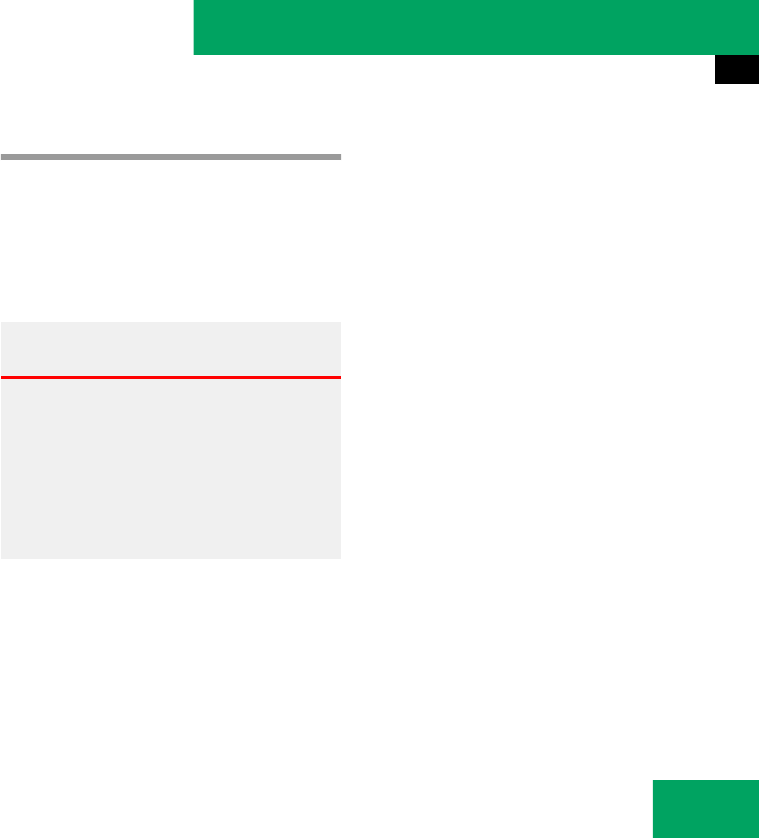
397
Controls in detail
Driving and parking
Emergency braking with electronic
parking brake
In an emergency situation, you can also
brake your vehicle while driving by using
the electronic parking brake.
̈ While driving, press handle for elec-
tronic parking brake (
୴ page 395).
During the braking procedure, the red indi-
cator lamp 0 (USA only) or !
(Canada only) flashes in the instrument
cluster, the message “Please release park-
ing brake” appears on the multifunction
display and you will hear a warning tone.
Once the vehicle comes to a complete stop
the electronic parking brake will engage.
Turning off the engine
̈ Shift the automatic transmission to P
(
୴ page 403).
Turning off with SmartKey
̈ Turn the SmartKey in the starter switch
to position 0 (
୴ page 344) and remove
it.
The immobilizer is activated.
i
Your vehicle will be braked for as long as you
press and hold the switch for the electronic park-
ing brake. The longer you keep the electronic
parking brake pressed, the more strongly your
vehicle will be braked. This method occurs on all
4 wheels, not just the rear wheels.
i
If the engine cannot be turned off as de-
scribed, see “Emergency engine shut-down”
(
୴ page 707).
Warning! G
Do not turn off the engine before the vehicle
has come to a complete stop. With the en-
gine not running, there is no power assis-
tance for the brake and steering systems. In
this case, it is important to keep in mind that
a considerably higher degree of effort is nec-
essary to brake and steer the vehicle.
!
Observe instructions
ț when taking the vehicle through an
automatic conveyor type car wash
(
୴ page 588)
ț when towing the vehicle (୴ page 702)
!
If you turn off the engine using the
SmartKey and
ț remove the SmartKey from the starter
switch
or
ț open a front door
the transmission will shift to park position P
automatically.
Keep in mind that turning off the engine with the
SmartKey alone only will automatically shift the
transmission to neutral position N.


















