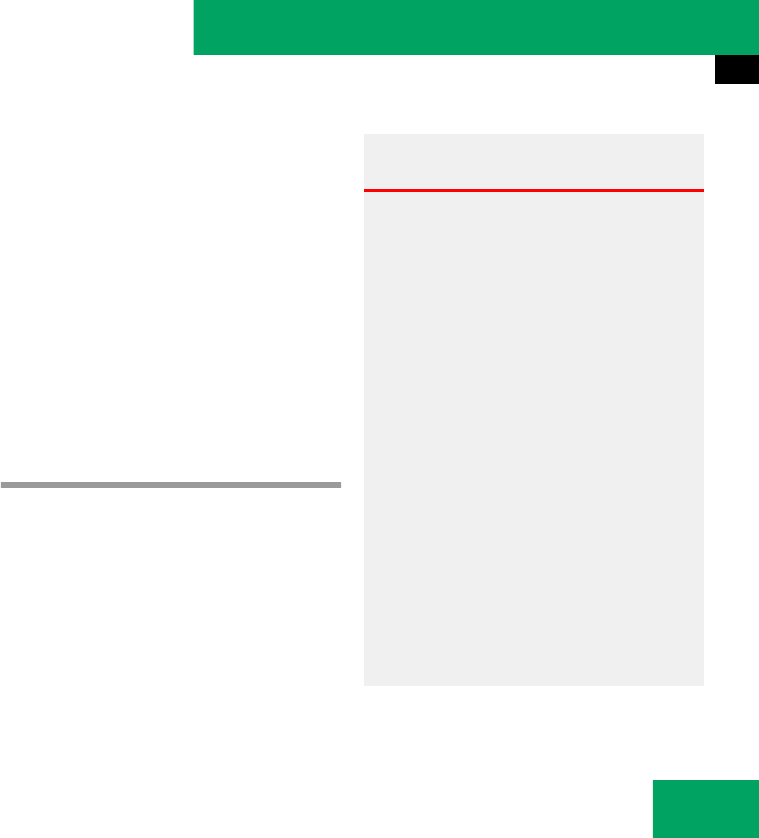
357
Controls in detail
Seats
̈ Selecting a seat: Press rocker
switch 1 or 7 forward or backward.
The indicator lamp on the selected but-
ton lights up for a short while.
Gentle massage
̈ Switching on: Press rocker switch 2
forward.
̈ Switching off: Pull rocker switch 2
backward.
Vigorous massage
̈ Switching on: Press rocker switch 3
forward.
̈ Switching off: Pull rocker switch 3
backward.
Position of backrest curvature
̈ Moving upward: Press rocker
switch 4 forward.
̈ Moving downward: Pull rocker
switch 4 backward.
Lumbar region support
̈ Selecting greater curvature: Press
rocker switch 5 forward.
̈ Selecting less curvature: Pull rocker
switch 5 backward.
Side bolster adjustment
̈ Reducing width: Press rocker
switch 6 forward.
̈ Increasing width: Pull rocker
switch 6 backward.
Easy-entry/exit feature
This feature allows for easier entry into and
exit from the vehicle. When entering and
exiting the vehicle, the driver’s seat is in its
maximum rearward position and the steer-
ing wheel is in its uppermost position.
The easy-entry/exit feature can be activat-
ed or deactivated in the “Vehicle” menu of
the COMAND system (
୴ page 246).
Warning! G
You must make sure no one can become
trapped or injured by the moving steering
wheel and driver’s seat when the easy-en-
try/exit feature is activated.
To stop seat/steering wheel movement, do
one of the following:
ț Press seat adjustment switch
(
୴ page 348).
ț Move steering wheel adjustment stalk
(୴ page 359).
ț Press one of the memory position but-
tons or the memory button M
(
୴ page 366).
Do not leave children unattended in the ve-
hicle, or with access to an unlocked vehicle.
Children could open the driver’s door and
unintentionally activate the easy-entry/exit
feature, which could result in an accident
and/or serious personal injury.


















