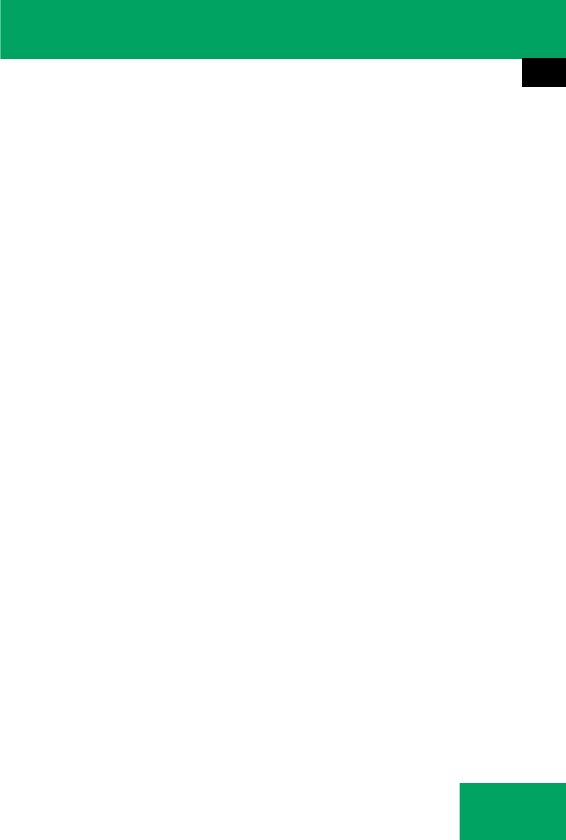
435
Controls in detail
Automatic climate control
̈ Switching on automatic mode: Press
button 4 (
୴ page 434) up or down re-
peatedly until “AUTO” mode is selected
in display.
̈ Switching off rear climate control:
Press button 4 (
୴ page 434) up or
down repeatedly until “OFF” mode is
selected in display.
̈ Switching off automatic mode: Press
button 4 (
୴ page 434) up or down re-
peatedly until “MAN” mode is selected
in display.
̈ Setting temperature: Use tempera-
ture controls 1 and 6 (
୴ page 434)
to separately adjust the air tempera-
ture on each side of the rear passenger
compartment.
̈ Increasing/decreasing: Press
temperature control 1 or 6 up or
down.
The climate control system will cor-
respondingly adjust the interior air
temperature.
̈ Adjusting air distribution: Press but-
ton 2 or 5 (
୴ page 434) up or down
repeatedly until desired air distribution
is set.
The direction of the arrows represent
the air distribution. “MAN” appears in
the display over the button for the func-
tion mode.
̈ Adjusting air volume Press air volume
control 3 (
୴ page 434) up or down.
The air volume is increased or de-
creased. “MAN” appears in the display
over the button for the function mode.
i
If the climate control system in the rear pas-
senger compartment is adjusted using COMAND
(
୴ page 234), the ) symbol appears in the
display of the rear control unit. The rear climate
control system can no longer be adjusted using
the rear control unit.


















