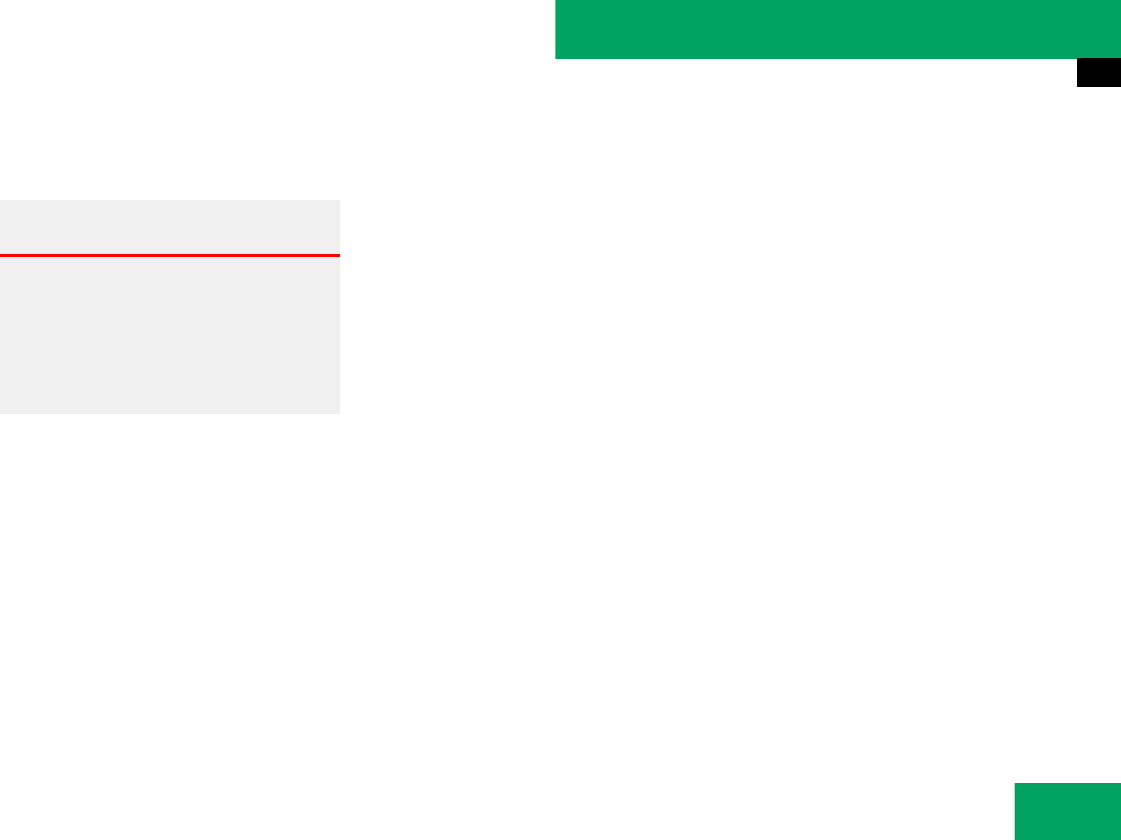
395
Controls in detail
Driving systems
Setting to last stored speed (“Resume”
function)
̈ Briefly pull the DISTRONIC Plus lever in
the direction of arrow 4 (
୴ page 390).
DISTRONIC Plus is set to the last
stored speed.
DISTRONIC Plus resumes the last set
speed or if no speed is stored, it will set
and store the current speed.
̈ Remove your foot from the accelerator
pedal.
Deactivating DISTRONIC Plus
There are several ways to deactivate the
DISTRONIC Plus system:
̈ Briefly tip the DISTRONIC Plus lever in
the direction of arrow 3 (
୴ page 390).
or
̈ Step on the brake pedal.
DISTRONIC Plus will be deactivated.
The last speed set will be stored into
memory.
If the vehicle has been stopped by DIS-
TRONIC Plus and a malfunction occurs in
the system, the message “Brake immedi-
ately” will appear on the multifunction dis-
play. Step on the brake immediately to
prevent the vehicle from rolling. DISTRON-
IC Plus is then switched off and the mes-
sage disappears.
Warning! G
The speed stored in memory should only be
set again if prevailing road conditions per-
mit. Possible acceleration or deceleration
differences arising from returning to preset
speed could cause an accident and/or seri-
ous injury you and others.
i
Upon switching off the engine, the last
stored speed is deleted.
i
The following message will appear in the
multifunction display for approximately
5 seconds:
DISTRONIC PLUS Off
The last stored speed is deleted when you turn
off the engine.
i
DISTRONIC Plus deactivates automatically
when:
ț the vehicle is secured with the electric park-
ing brake
ț the vehicle speed is below 20 mph
(30 km/h) and no preceding vehicle is de-
tected
ț the ESP
®
is in operation or switched off with
the ESP
®
switch (୴ page 73)
ț you set the automatic transmission to P, R,
or N while driving
ț the radar sensors are switched off
(
୴ page 256).
The segments in the multifunction display go out,
an acoustic warning sounds, and the message
“DISTRONIC PLUS Off” appears in the multifunc-
tion display for approximately 5 seconds.


















