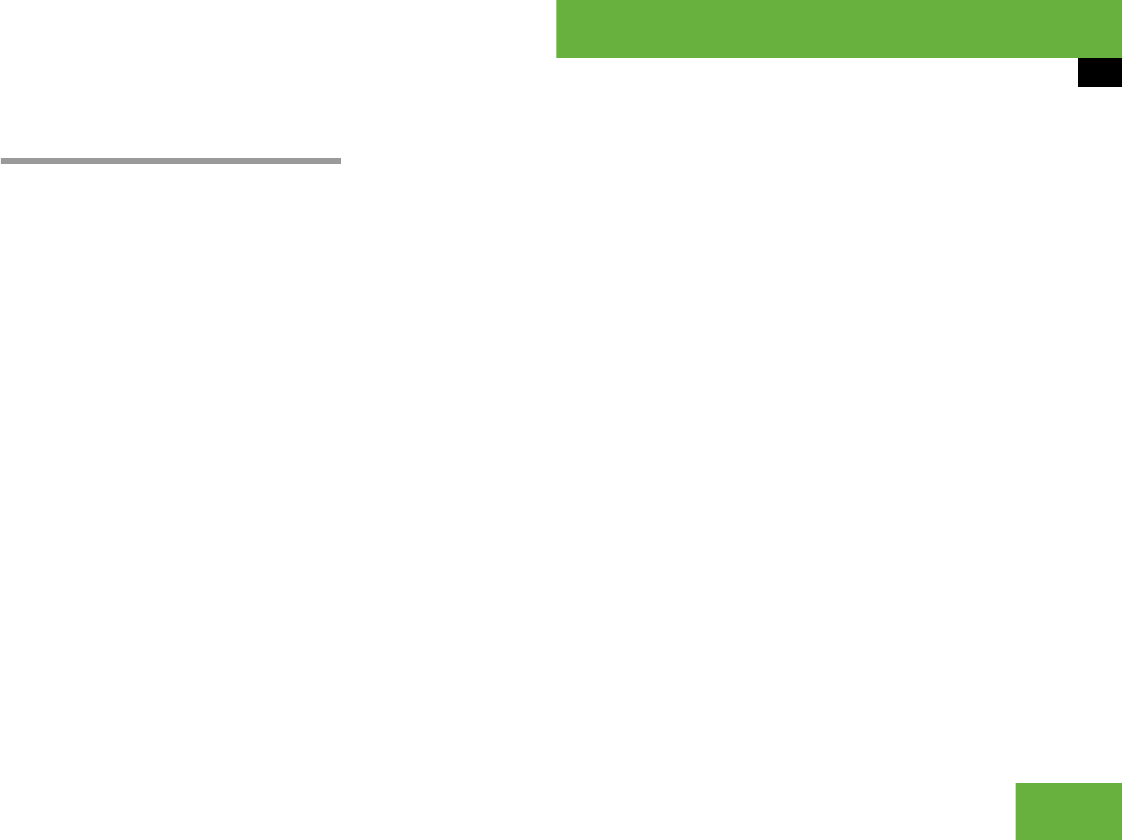
263
Control systems
Voice Control* telephone
Telephone commands
For a complete list of commands
(
୴ page 288).
“Telephone”
Use the command “Telephone” to activate
the telephone main menu. Use this com-
mand if you want the digits you are enter-
ing to appear on the COMAND display.
“Help telephone”
The Voice Control System features a com-
prehensive help function.
Use the command “Help telephone” and
the Voice Control System will read out an
option list of available functions and com-
mands that can be used in conjunction
with the telephone (
୴ page 215).
“Enter PIN”
Use the command “Enter PIN” to input the
code to unlock your telephone. After
speaking the command, you are prompted
to enter the code.
Speak the code
ț as a continuously spoken string of dig-
its, or
ț in digit blocks of three to five digits.
Digits from “Zero” to “Nine” may be used.
After each digit block (separate the digit
blocks by using an approximately
0.5 second pause), the Voice Control Sys-
tem repeats the recognized digits and
waits until you continue speaking.
Sample dialog:
s Enter PIN
t Please say the PIN
s Zero zero one one
t Zero zero one one
s OK
i
The PIN (only GSM mobile phones) prompt
starts automatically whenever the phone is
locked and you wish to use it.


















