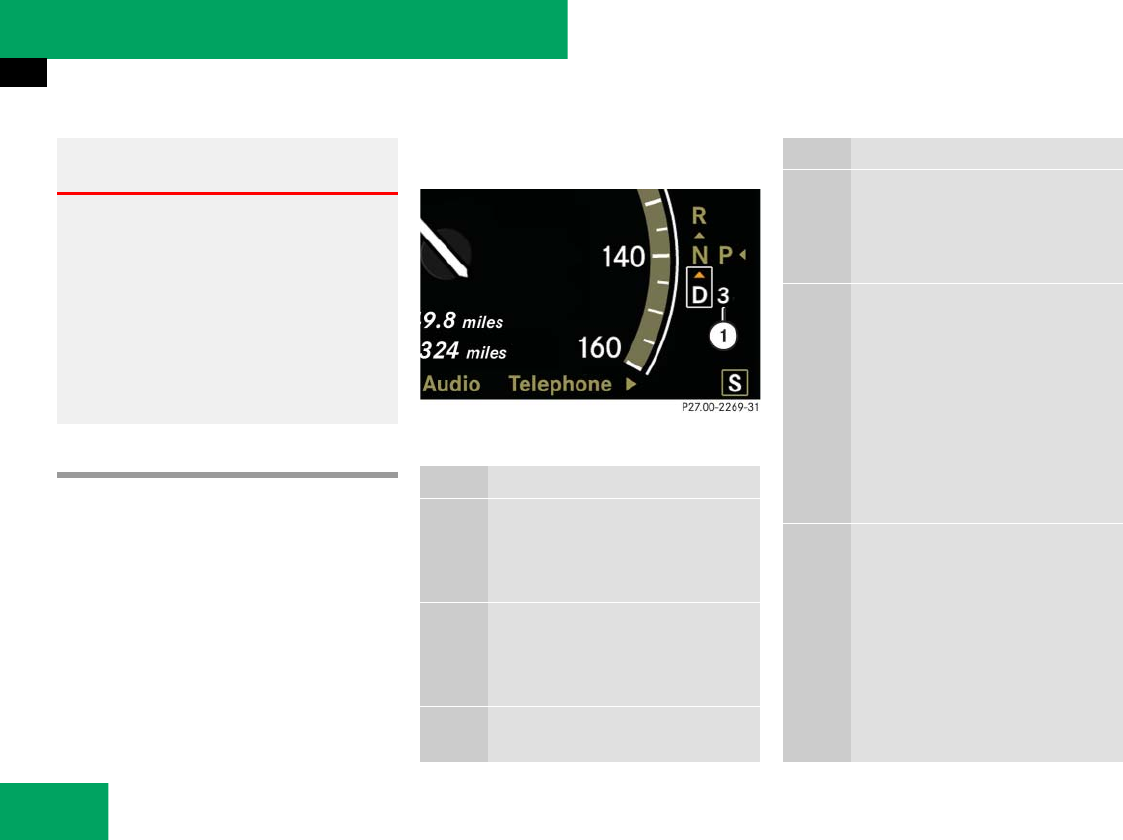
372
Controls in detail
Automatic transmission
Gear ranges
With the automatic transmission in drive
position D, you can select a gear range for
the automatic transmission to operate
within.
You can limit the gear range by pressing
the respective downshift button on the
steering wheel gearshift control, and
reverse the gear range limit by pressing
the respective upshift button on the steer-
ing wheel gearshift control (
୴ page 375).
The selected gear range appears in the
tachometer display.
1 Current gear range
Warning! G
When leaving the vehicle, always remove the
SmartKey or SmartKey with KEYLESS-GO*
from the starter switch, take it with you, and
lock the vehicle. Do not leave children unat-
tended in the vehicle, or with access to an
unlocked vehicle. Children could shift the
automatic transmission out of park
position P, which could result in an accident
and/or serious personal injury.
Effect
ï The automatic transmission
shifts through sixth gear only
(applies to vehicles with 7-speed
automatic transmission only).
î The automatic transmission
shifts through fifth gear only (ap-
plies to vehicles with 7-speed au-
tomatic transmission only).
é The automatic transmission
shifts through fourth gear only.
Effect
è The automatic transmission
shifts through third gear only.
With this selection you can use
the braking effect of the engine.
ç The automatic transmission
shifts through second gear only.
Allows the use of engine’s
braking power when driving:
ț on steep downgrades
ț in mountainous regions
ț under extreme operating
conditions
æ The automatic transmission op-
erates in first gear only.
For maximum use of engine’s
braking effect on very steep or
lengthy downgrades.


















