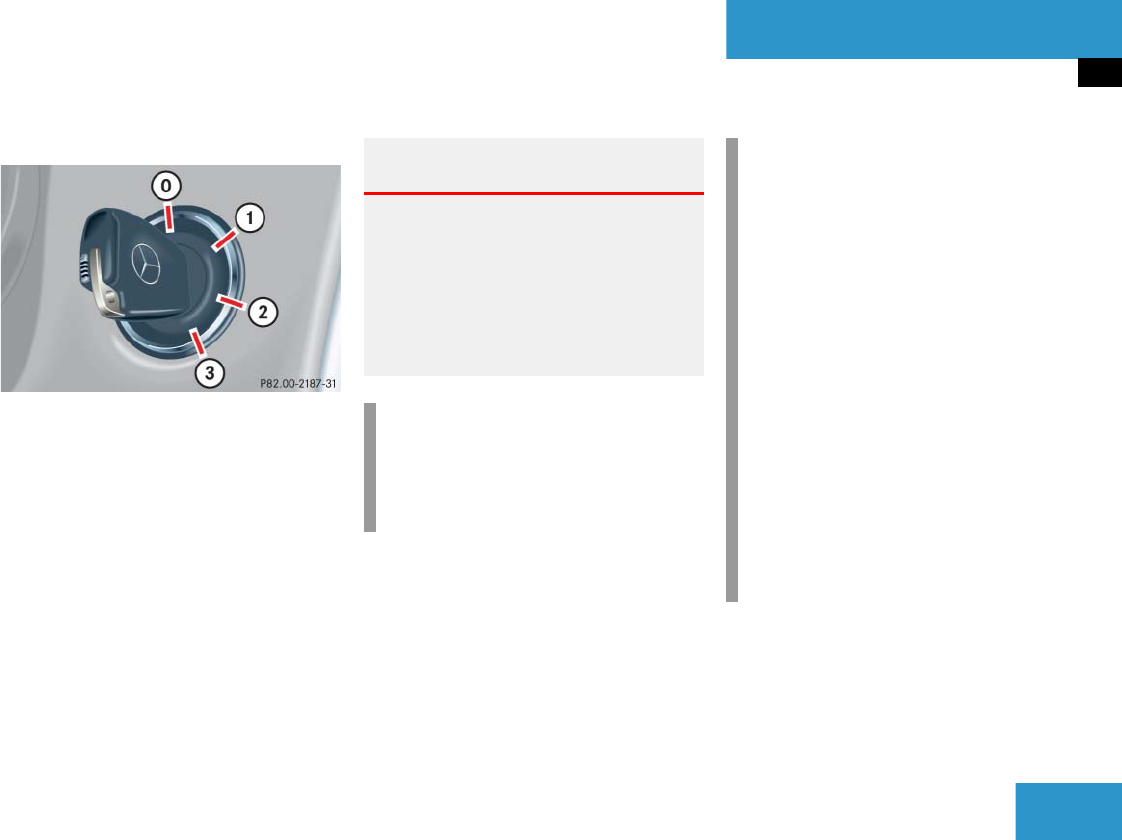
31
Getting started
Unlocking
Starter switch positions
Starter switch
0 For removing key
The steering is locked when the key is
removed from the starter switch. If
necessary, move steering wheel slight-
ly to allow the locking mechanism to
engage.
1 Power supply to some electrical con-
sumers, such as seat adjustment
2 Ignition (power supply for all electrical
consumers) and driving position
3 Starting position
Warning! G
When leaving the vehicle, always remove the
SmartKey from the starter switch and lock
the vehicle. Do not leave children unattend-
ed in the vehicle, or with access to an un-
locked vehicle. Unsupervised use of vehicle
equipment may cause an accident and/or
serious personal injury.
i
Vehicles with automatic transmission:
The SmartKey can only be removed
from the starter switch with the gear
selector lever in position P.
!
If the key is left in the starter switch
position 0 for an extended period of
time, it can no longer be turned in the
starter switch.
ț Remove the key from the starter
switch and reinsert.
If the key can still not be turned, the
battery may not be sufficiently
charged.
ț Check the battery and charge it if
necessary (
୴ page 294).
ț Get a jump start (୴ page 297).
To prevent accelerated battery dis-
charge and a possible dead battery, al-
ways remove the key from the starter
switch.


















