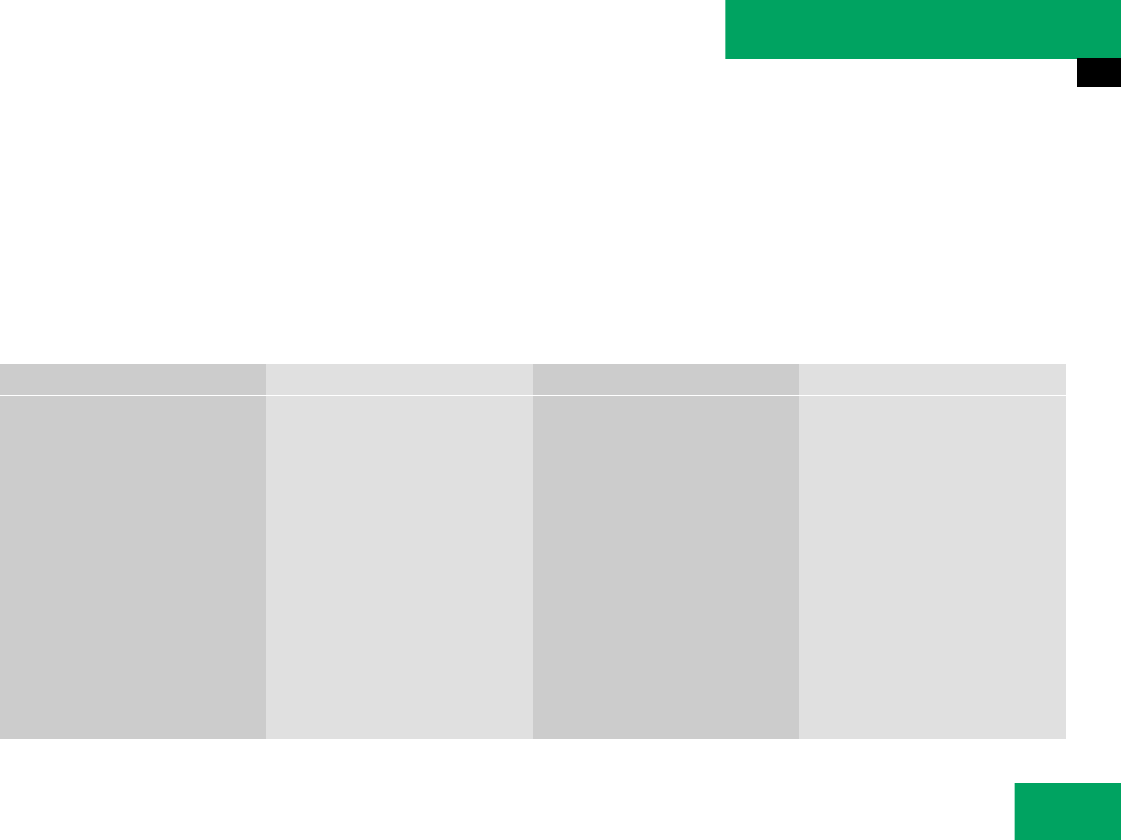
115
Controls in detail
Control system
Resetting the functions of a submenu
For each submenu you can reset all the
functions to the factory settings.
̈ Move to a function in the submenu.
̈ Press the reset knob in the instrument
cluster for approximately three sec-
onds.
In the display you will see the request
to press the reset knob again to con-
firm.
̈ Press the reset knob again.
All functions of the submenu will reset
to factory settings.
The table below shows what settings can
be changed within the various menus. De-
tailed instructions on making individual
settings can be found on the following pag-
es.
INSTRUMENT CLUSTER LIGHTING VEHICLE CONVENIENCE
Set time (hours) Set daytime running lamp mode
(USA only)
Set station selection mode
(radio)
Activate easy-entry/exit feature
Set time (minutes) Set locator lighting Set automatic locking Set key dependency
Select time display mode Exterior lamps delayed shut-off Set parking position for exterior
rear view mirror
Select temperature display
mode
Interior lighting delayed shut-off
Select speedometer display
mode
Select language
Select display (speed display or
outside temperature)


















