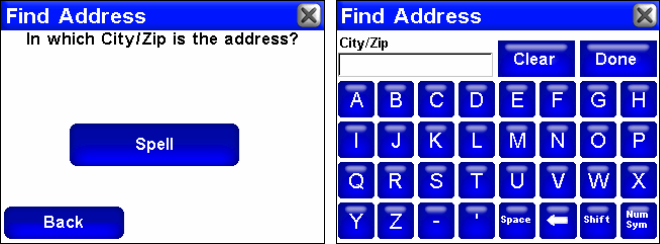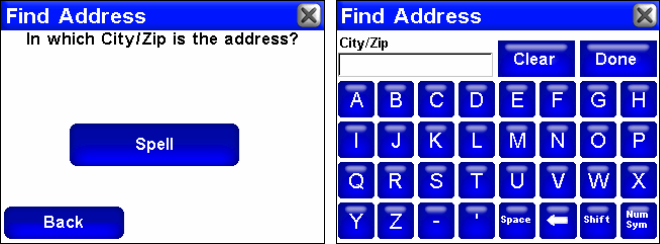
49
If you select Spell (left) from the Find Address by City/Zip screen the
Find Address by City/Zip keyboard screen (right) will appear. Enter
the name of the city or the zip code of the area in which you wish to
search. Pressing the Back button will take you to the previous Find
Address screen.
If you select SPELL from the Find Address by City/Zip screen the Find
Address by City/Zip keyboard screen will appear. Enter the name of the
city or the zip code of the area in which you wish to search. Pressing
the
BACK button will take you to the previous Find Address screen.
Another important button to remember is the one in the top right cor-
ner of the Find Address screen. Push
DONE when you have entered the
desired street name, city or zip code.
When you do, the iWAY will sometimes provide a list with more than
one location that closely resembles the information you entered. Scroll
through the list of addresses provided by the unit and choose your de-
sired destination by highlighting and selecting it on screen.
NOTE:
Any time you perform a search while the map cursor is up, by de-
fault, the distances listed for search results will be calculated from
the cursor position and not your current position. That means you
can scroll ahead to a destination a hundred miles away and find the
nearest hotel there or you could clear the cursor and do a search for
the hotel nearest your current location then finish the trip tomorrow.
FIND ADDRESS lets you enter a street address and navigate directly to it.
ADDRESS BOOK lets you search through a list of contacts that you have
created and navigate back to them.
RECENT DESTINATIONS keeps track of the most recent places you have vis-
ited so you can go back again.