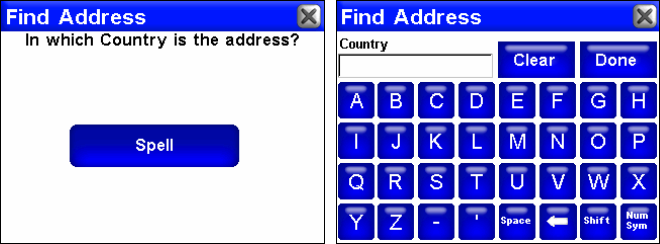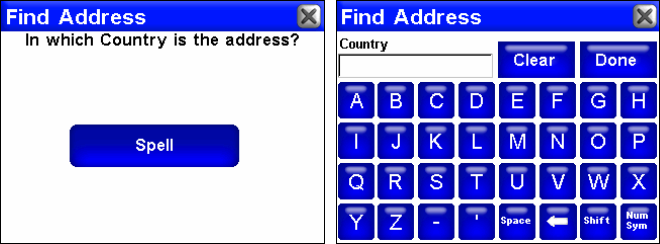
48
Find Address
When the
ADDRESS button is selected in the first Find menu the Find
Address screen will appear. When the
SPELL button is selected the Find
Address screen with a virtual keyboard will appear. This screen allows
you to enter a specific location by name.
When the Address button is selected in the first Find menu the Find
Address screen at left will appear. Depending on whether you have the
American or European version the unit will ask whether you want to
search by State/Province or Country. When the Spell button is selected
the Find Address screen with a virtual keyboard (right image) will ap-
pear. This screen allows you to enter a specific country or
state/province by name. To return to the previous screen press X or
when you have finished entering your choice press Done on screen.
Depending on whether the unit is the American or European version
you will select either State/Province or Country. To return to the previ-
ous screen press
X or when you have finished entering your choice
press
DONE.
If you would like to see an alphabetical list of searchable destinations
stored on the iWAY's hard drive leave the Country or State/Province
selection box empty and press
DONE.
The Find Address menus will require you to enter information such as
a shop name or specific address. To do this use the virtual keyboard on
screen to enter the name of the location you are looking for or the ad-
dress number.
Notice the button in the bottom right corner of the screen,
NUM/SYM,
which stands for numbers and symbols. Use this button to toggle be-
tween the letters keyboard and the numbers keyboard.