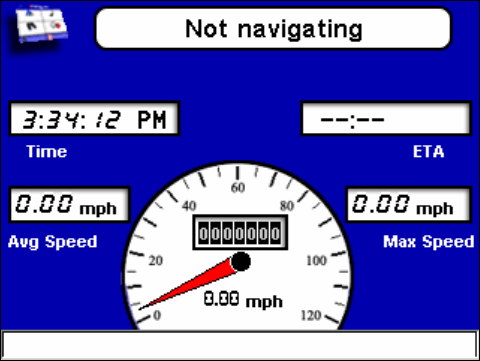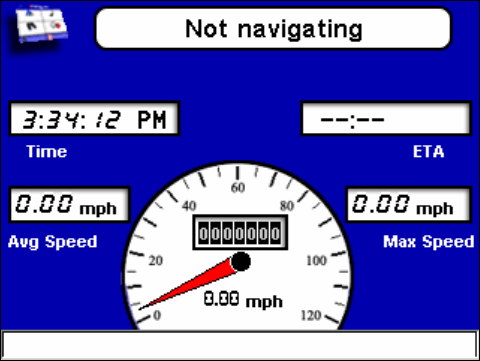
28
Close Slideshow returns the iWAY to the Main Menu.
Zoom In enlarges the image currently displayed, zooming in on the
center of the display. You can press and drag anywhere within the im-
age display to focus on a particular area.
Play / Pause Slideshow allows you to control whether the iWAY
automatically cycles through the available images or displays a single
image.
Next Image and Previous Image skips forward or backward among the
available images.
Gauge Page
The iWAY's Gauge Page contains helpful information, including your
estimated time of arrival, average speed and max speed. To view the
Gauge Page select
GAUGE PAGE located at the bottom right of the Main
Menu.
The bar at the bottom of the Gauge Page is a time to turn indicator.
This page shows several of the most useful Overlay Data items in an
easy-to-read format. To leave the Gauge Page and return to the Main
Menu press the
MENU button in the top left corner of the screen.
Options Menu
The iWAY has an Options Menu containing three pages of options and
menus designed to let you customize the operation of your iWAY. To
access the Options Menu from either operation mode press
MENU and
then choose
OPTIONS. Page 1 of the Options Menu will appear.