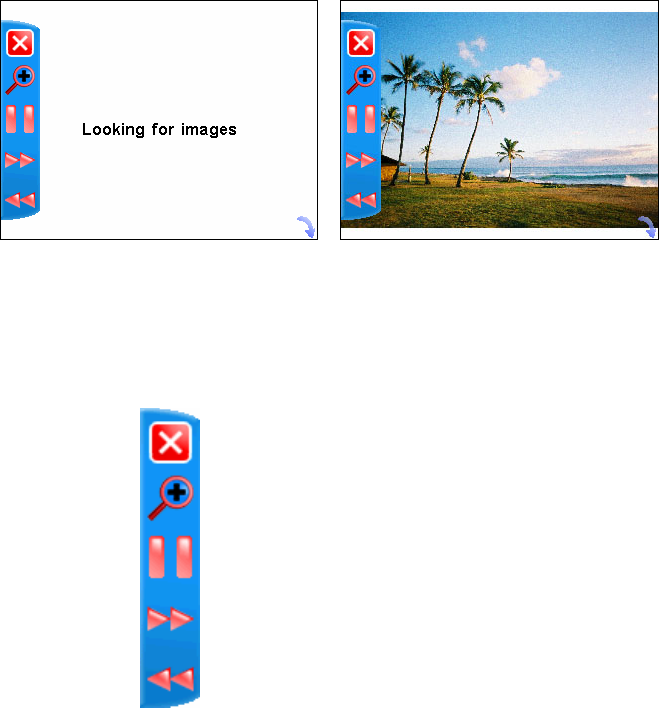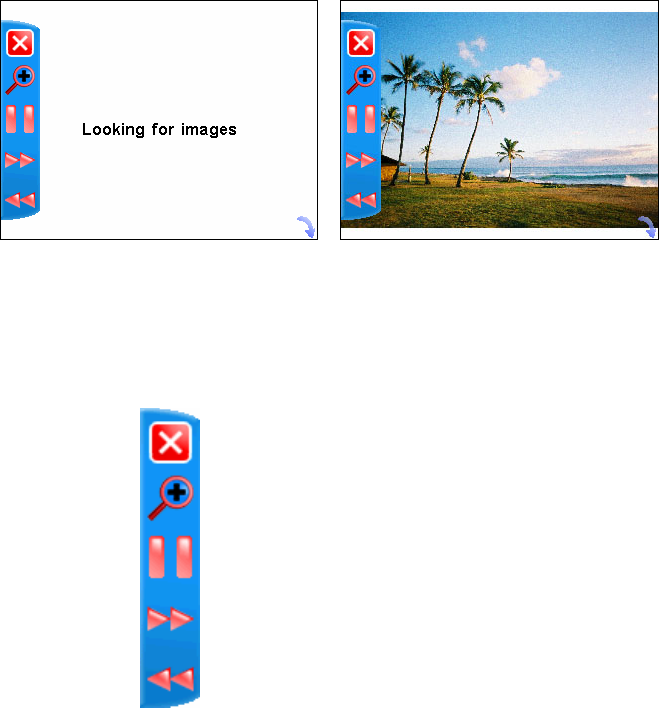
27
Section 4:
Pictures, Gauge and Options Menu
Pictures Slideshow
The iWAY can display .gif and .jpg images stored on a media card. To
open the Photos Slideshow select the
PICTURES option located at the bot-
tom left of the Main Menu.
You can choose to play the images as a slideshow or pause on a single
image. The Pictures Toolbar allows you to control the display with but-
tons similar to the Music Mode play controls.
The toolbar, on the left side of the screen in both images, can be hidden
using the arrow icon located in the bottom right corner of the screen.
In order to view a Picture Slideshow you must have photo images
stored on the MMC or SD Card installed in the iWAY. The iWAY will
automatically search the card for any usable images. To operate the
Slideshow:
The Pictures Slideshow toolbar.
Close Slideshow
Zoom In
Play / Pause Slideshow
Previous Image
Next Image