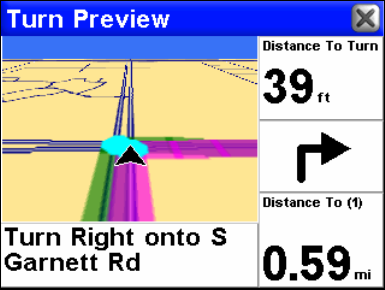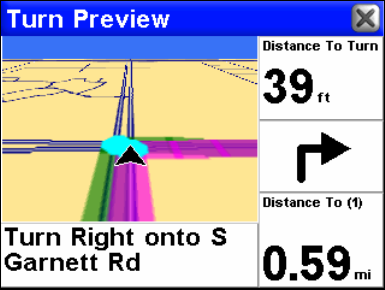
35
A sample Turn Preview screen in 3D mode.
As you can see in the previous image the Turn Preview screen includes
a close-up map of the turn itself and a magenta route line showing your
path.
Additional data boxes show the text instruction, the distance from your
current location to the selected turn, the direction of the turn (in this
case a right turn) and the total distance from the turn to the end of the
route.
If you want the iWAY to automatically show you Turn Previews when-
ever you are navigating make sure
TURN PREVIEW is checked. You can
turn this feature off by unchecking the box.
Categories Drawn
The Categories Drawn command lets you choose how much of the map-
ping detail available in our database you want shown on the screen.
This information includes contacts, points of interest, cities, highways,
etc.
If you draw too much detail the screen can look cluttered. If you don't
draw enough you are probably not getting the most value out of your
unit.
You can use the Categories Drawn command to selectively turn on or
off any of these items, customizing the map to your needs. From the
Options Menu choose
CATEGORIES DRAWN and a screen like the one in the
following image will appear.