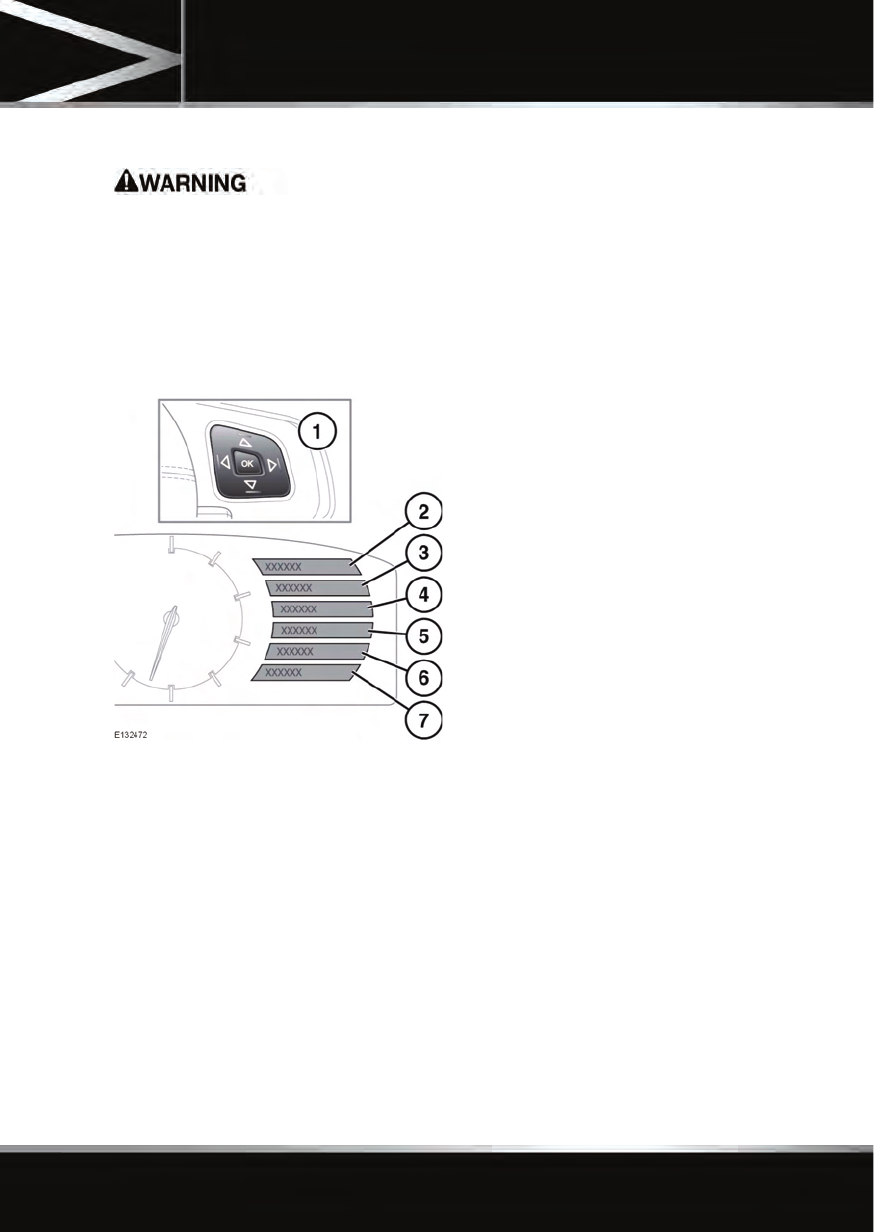
R
(FM8) SEMCON JLR OWNER GUIDE VER 1.00 NAS
LANGUAGE: english-NAS-en; MARQUE: jaguar; MODEL: XJ
Instrument panel menu
61
Instrument panel menu
INTERACTIVE CONTROLS
Do not allow any vehicle system, including
the interactive controls, to distract the driver
while the vehicle is moving. Driver
distraction can lead to accidents causing
serious injury or death.
The virtual instrument panel menus are
navigated and items are selected, using the
joypad control on the steering wheel.
Note: Items 2 - 7, as listed below, are the
choices available in the main menu.
1. Joypad control: Press any of the controls
to activate the menu, then use as follows:
• Press the up/down arrow to scroll up
or down through a list (the button
highlight will move accordingly).
• Press the right arrow to view a sublist.
• Press the left arrow to return to the
previous menu.
• Press the OK button to select the
highlighted item from a list.
Note: If the menu is activated and then
the joypad control is not used for 10
seconds, the menu will time-out and
will be cancelled. Once the joypad has
been used, the time-out period extends
to 30 seconds.
2. Select to close the menu.
3. Select to view any current warning
messages.
4. Select to access the Vehicle settings menu.
5. Select to access the Trip computer menu.
6. Select to access the Display settings menu.
7. Select to access the Service menu - only
available with the ignition on and the
engine not running.
Use the joypad to navigate through subsequent
menus and to select or change settings as
required.


















