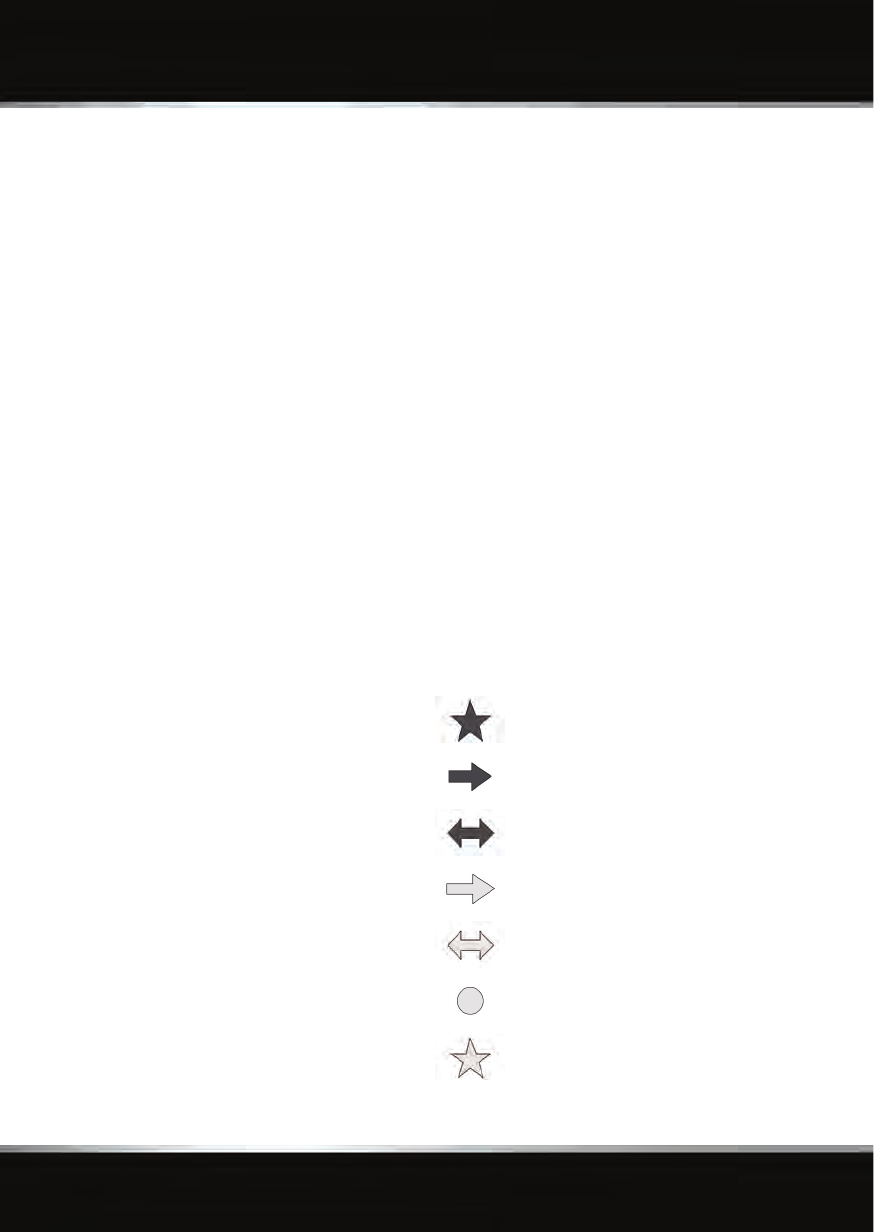
L
(FM8) SEMCON JLR OWNER GUIDE VER 1.00 NAS
LANGUAGE: english-NAS-en; MARQUE: jaguar; MODEL: XJ
Navigation system
144
The tuner will scan the FM frequency once.
This may take a few minutes. Searching will be
displayed while scanning is in progress.
When a station is found which is offering TMC
information, the RBDS name is shown on the
list and the search for more stations will
continue.
You can stop the search at any time and select
any stations presented on the list, by touching
the Change button or the button next to the
desired station in the list.
RBDS-TMC DISPLAY
When a TMC signal is received the icon in the
top left of the screen will appear green. If a TMC
signal is not being received, the icon will be
shown with a bar through it.
The system will inform the driver of any
TMC-reported roadworks, narrow road,
contraflow, accidents, slippery road, diversion,
information, parking information, congestion
or other hazard.
The driver is informed of a traffic event as
follows:
• A TMC Event icon shown on the map at the
location of the event.
• Text can be displayed showing the details
of each occurrence which can be selected
either by touching the screen icon or from
the traffic information list.
• Dynamic route guidance, which calculates
an alternative route when the system
receives the traffic event warning affecting
the route currently set in the navigation
system.
• Traffic event list shows all events sorted by
road name/distance on your selected route
in a straight line or along your actual route.
The information regarding the hold-up is
maintained and updated even if the vehicle
crosses into another country.
RBDS-TMC ICONS
Any traffic event (broadcast on TMC) in your
area, will be displayed as a warning icon on the
map and an alert may be displayed as a
message giving the road number(s) and
between which junctions the hold-up or event
occurs. Voice guidance will also inform you of
the hold-up when an event icon exists on the
current route.
This data is stored in the system for up to 30
minutes.
The color of the TMC icon changes in order to
show the type and priority of a TMC event. The
background color of the icon returns to normal
when there is no longer an event or hold-up, or
if any re-route instructions are calculated.
The TMC Event icons appear on the navigation
map display to indicate the location and nature
of a TMC event.
TMC Event icons will appear on the map, even
if the event does not occur on your route.
LEVEL 1 TMC EVENT ICONS
Incident (Red star)
Moving traffic queue ahead (Red
arrow)
Moving traffic queue, both lane
(Red double arrow)
Slow traffic ahead (Yellow arrow)
Slow traffic, both lanes (Yellow
double arrow)
Information (Yellow circle)
Incident (Yellow star)


















