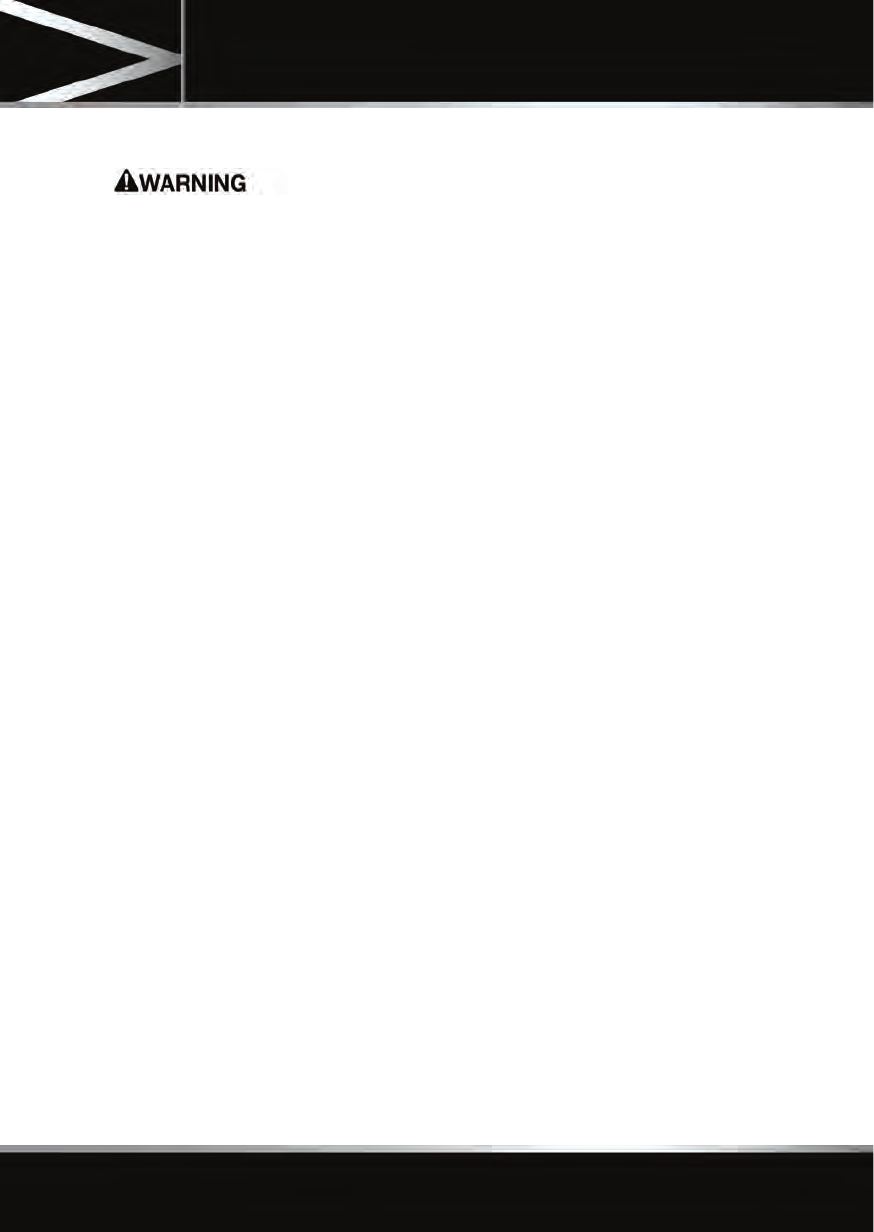
R
(FM8) SEMCON JLR OWNER GUIDE VER 1.00 NAS
LANGUAGE: english-NAS-en; MARQUE: jaguar; MODEL: XJ
Entering the vehicle
11
KEYLESS ENTRY
Any person fitted with an implanted medical
device should ensure that the device is kept
at a distance of at least 8.7 inches (22 cm)
away from any transmitter mounted in the
vehicle. This is to avoid any possibility of
interference between the system and device.
Interference may cause the implanted
medical device to malfunction, causing
serious injury or death.
For information concerning the locations of
the security system transmitters, see 171,
REMOTE KEY FOB TRANSMITTER
LOCATIONS.
Keyless entry allows the vehicle to be unlocked
and disarmed by simply operating the door
handle, provided the Jaguar Smart Key is
within 3 feet (1.0 m).
The Smart Key needs only to be on the driver’s
person; it does not need to be exposed or
handled. However, the Smart Key may not be
detected if it is place within a metal container or
is shielded by a device with a back-lit LCD
screen, such as a smart phone, laptop
(including laptop bag), games console etc.
Keep the Smart Key clear of such devices when
attempting Keyless entry or Keyless starting.
Note: Keyless entry will unlock the vehicle in
accordance with the current security setting
(Single-point or Multi-point entry). However, if
Single-point entry is the current setting and a
door other than the driver’s door is opened
first, all doors will unlock.
When all open doors have been closed, the
system will search the vehicle interior for a
valid Smart Key. If one is not detected, Smart
Key Not Found Place As Shown will be
displayed in the message center. Find the
Smart Key and place it against the facia, below
the auxiliary switch pack, as shown previously.
GLOBAL OPENING
Press and hold the unlock button for three
seconds. The vehicle will unlock and the alarm
will be disarmed immediately. After three
seconds, all of the windows will open. This
feature can be enabled/disabled via the
instrument panel menu.
To stop the windows from opening/closing
during the global opening/closing operation,
press any of the buttons on the Jaguar Smart
Key or operate the driver’s window switch. To
stop a particular window from opening,
operate the relevant window switch.
DRIVE-AWAY LOCKING
Locks all the doors when the vehicle exceeds 5
mph (8 km/h). Use of the central
locking/unlocking buttons, see 216, DRIVER
CONTROLS will override the drive-away
locking feature for the rest of a journey.
If a door is individually unlocked and opened,
all doors will relock when the open door is
subsequently closed.
Note: Drive-away locking can be
enabled/disabled via the Vehicle Set-up area of
the instrument panel menu.
CONVENIENCE MODE
When the door is opened using either the
Jaguar Smart Key or keyless entry, the
vehicle's electrical system initiates the
convenience mode. The following systems
become functional:
• Seat and steering column adjustment.
• Interior and exterior lighting.
• Message center.
• Auxiliary power socket.


















