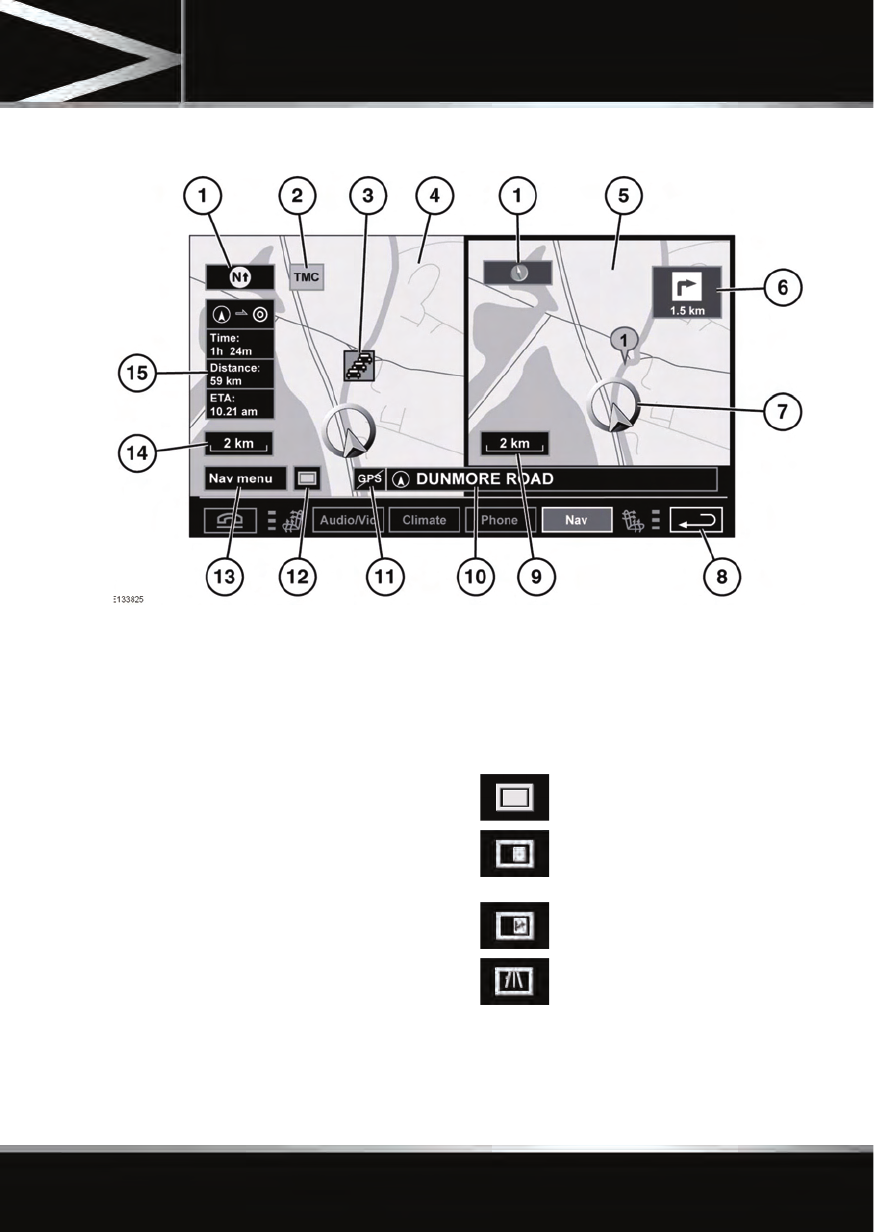
R
(FM8) SEMCON JLR OWNER GUIDE VER 1.00 NAS
LANGUAGE: english-NAS-en; MARQUE: jaguar; MODEL: XJ
Navigation system
139
MAP SPLIT SCREEN
1. Compass (always indicates north). Press
to select: north up, heading up or bird's eye
map style.
2. TMC (Traffic Message Channel)
information.
3. TMC event (traffic congestion).
4. Normal screen.
5. Split screen.
6. Next direction display.
7. Current vehicle position.
8. Return to the previous screen.
9. Split screen scale/zoom setting.
10. Current street location.
11. No GPS signal.
12. Screen mode selection.
13. Navigation menu.
14. Normal screen scale/zoom setting.
15. Distance/time to destination.
SCREEN MODES
Touch the screen mode selection button (12)
to view a series of icons, each depicting a
different screen mode (as detailed below).
Touch the relevant icon to select the desired
screen mode.
Full screen view.
Split screen view. A more detailed
view of the local area and road
system is displayed on the right.
Shows the next junction in the
right half screen.
This view is only available when
travelling on a freeway. It displays
automatically to show remaining
freeway exits along your route.


















