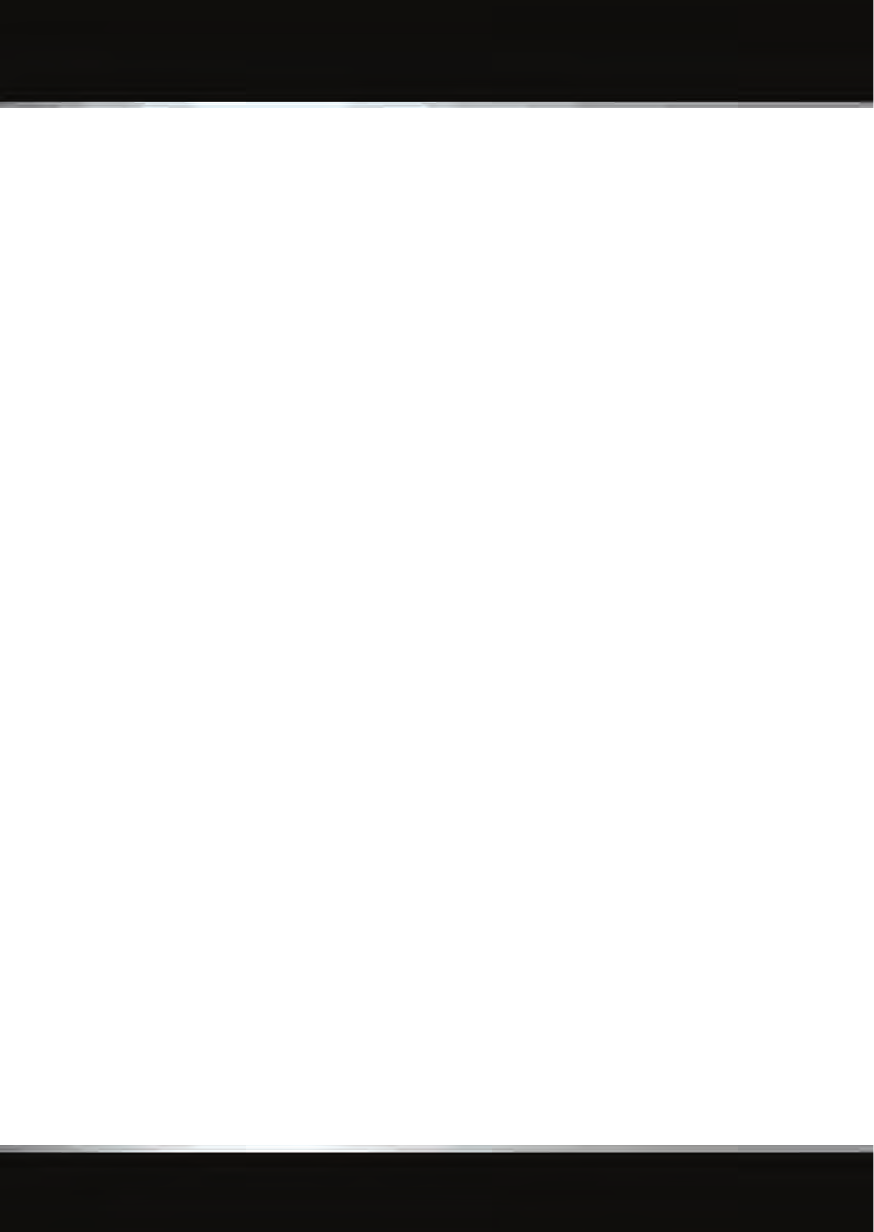
L
(FM8) SEMCON JLR OWNER GUIDE VER 1.00 NAS
LANGUAGE: english-NAS-en; MARQUE: jaguar; MODEL: XJ
Satellite radio
112
Note: If the PIN is forgotten, it can be
reset by touching and holding Parental
lock for 10 seconds, then touching and
holding SAT information for 10
seconds.
• SAT information: Select to view your
SIRIUS ID number and subscription
contact number.
7. Channel list: Touch to view a list of
available categories. Select the desired
category to view the list of corresponding
channels. Make your channel selection
from the list.
8. Channel input: Select to use the numerical
touch-pad to enter a 3-digit channel
number (e.g. 012), then select OK to tune
to that channel.
9. Browse: Select from the list of categories
to view the details (channel number, artist
and title of current track) of the channels in
the selected category.
Note: If there is more information than can
fit on the display, select i to view all the
information available.
Select a channel from the list to tune to that
channel (list is still displayed for further
browsing).
10. Add song: Select to add the currently
playing track to the song memory. The
track can be subsequently selected for
playback if the audio system detects that it
is being broadcast by a subscribed channel
(see SONG SEEK).
If the song memory is already full, and the
vehicle is stationary, the option to edit the
memory is available on a pop-up screen.
Delete an existing track from the memory,
to allow the current track to be stored.
11. Channel presets: Each SAT band has 6
preset positions.
• Touch and release to tune the radio to
the channel stored on that preset.
• Touch and hold to store the current
channel on that preset (the radio will
mute while the channel is stored).
• Use the seek buttons on the steering
wheel to select the next or previous
preset channel.
Note: If you attempt to select a preset
channel that is now unavailable or invalid,
No channel found is displayed.
SUBSCRIPTION SETUP
Channel 184 (The Weather Channel) is
available as a preview channel for a limited time
only. Once the preview has expired, or to
receive further satellite radio stations, you will
need to subscribe to SIRIUS.
From inside your vehicle, call SIRIUS using the
displayed number. You will need your credit
card details and the SIRIUS ID number (also
displayed on-screen).
Note: With a Bluetooth® phone paired and
connected to the vehicle, you can touch the
green phone icon to call the SIRIUS
subscription line.
SATELLITE RADIO RECEPTION
Satellite radio can significantly increase the
number of radio channels available.
Where satellite signal strength is adversely
affected by terrain, ground transmitters are
used to relay the signal.
Note: If any auxiliary electrical equipment is
connected to the vehicle, then this may reduce
the radio sound quality.


















