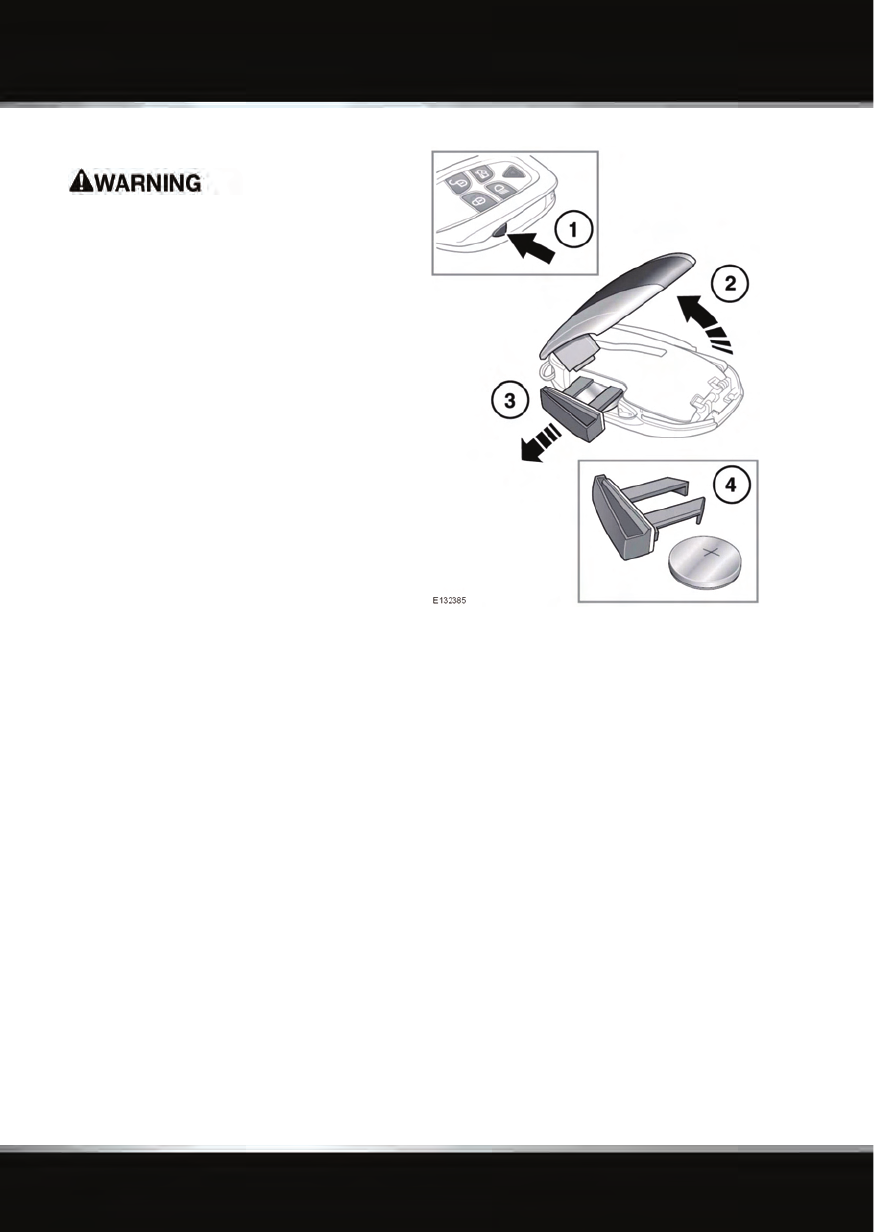
L
(FM8) SEMCON JLR OWNER GUIDE VER 1.00 NAS
LANGUAGE: english-NAS-en; MARQUE: jaguar; MODEL: XJ
Entering the vehicle
12
REMOTE KEY FOB CARE
To prevent unauthorized operation, never
leave the Smart Key unattended in the
vehicle.
Do not expose to extremes of heat, dust,
humidity or allow contact with fluids. Do not
leave the transmitter exposed to direct
sunlight.
The emergency key blade number is recorded
on an attached label. Peel off the label and
attach it to the designated area on the Security
Card, supplied in the literature pack. Keep the
Security Card safe, but not in the vehicle.
The operational range of the Jaguar Smart Key
will vary considerably depending on
atmospheric conditions and interference from
other transmitting devices.
Note: The radio frequency used by the Smart
Key may be used by other devices (e.g. medical
equipment). This may prevent the Smart Key
from operating correctly.
REMOTE KEY FOB BATTERY
REPLACEMENT
Note: There are two designs of Smart Key,
refer to the information which is relevant to the
design of Smart Key supplied with the vehicle.
When the battery needs replacing, there will be
a significant decrease in the effective range and
the message SMART KEY BATTERY LOW is
displayed in the message center.
To replace the battery:
1. Press the release button on the side of the
Smart Key.
2. Open the Smart Key cover.
3. Remove the battery drawer.
4. Remove the battery.
Fit a new CR2032 type battery (available from
your Dealer/Authorised Repairer), with the
positive (+) side upwards.
Replace the battery drawer and close the Smart
Key.


















