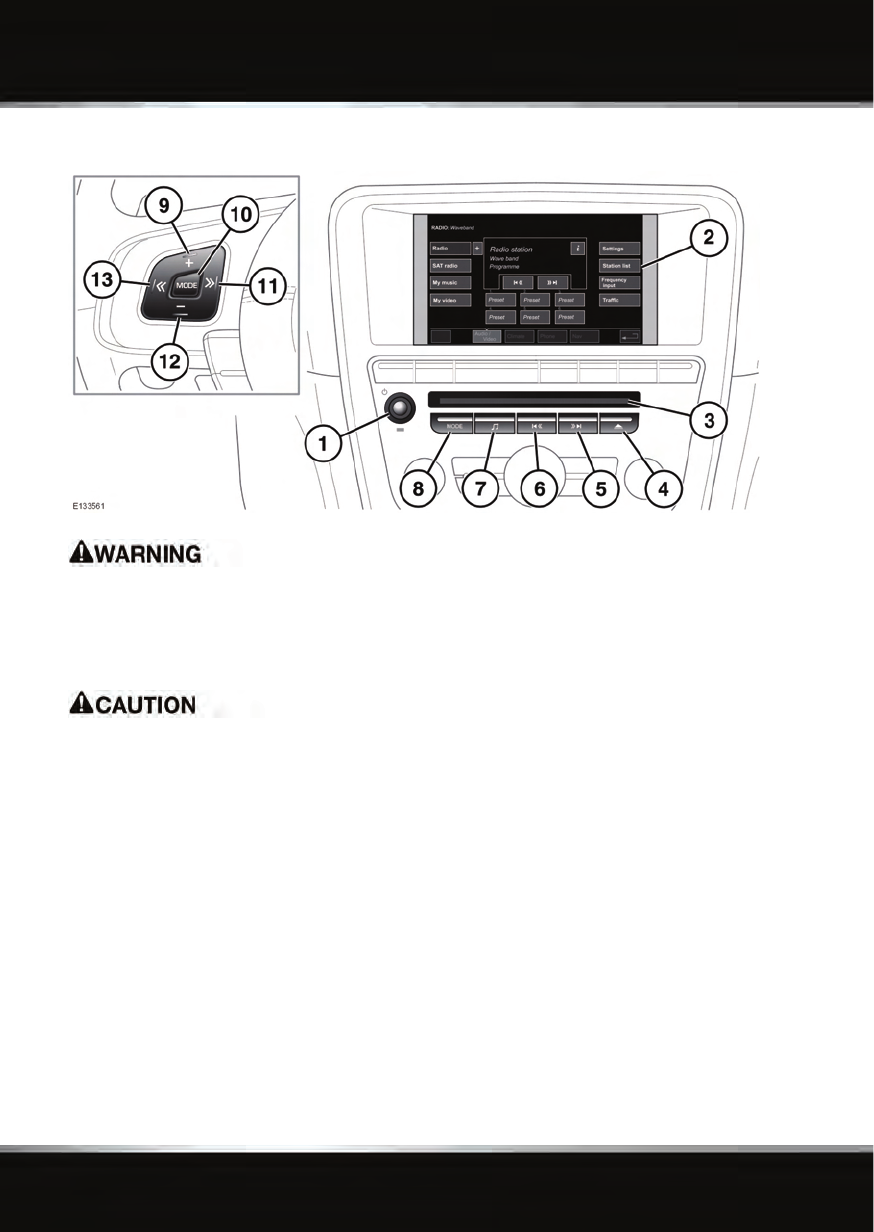
L
(FM8) SEMCON JLR OWNER GUIDE VER 1.00 NAS
LANGUAGE: english-NAS-en; MARQUE: jaguar; MODEL: XJ
Audio/video overview
104
Audio/video overview
AUDIO/VIDEO CONTROLS
Do not adjust the main audio unit’s controls
or allow the system to distract the driver
while the vehicle is moving. Driver
distraction can lead to accidents causing
serious injury or death.
Sustained exposure to high sound levels can
damage your hearing.
1. On/off and volume control:
• Press to switch the system on/off.
• Rotate to adjust volume level
(displayed on the touch screen).
Note: The audio system operates with the
ignition on or off but will switch off with the
ignition and needs to be switched on again.
If the engine is switched off the audio
system will close down after 10 minutes to
preserve the battery.
2. Touch screen.
3. CD load and eject slot.
4. Eject: Press to eject a CD.
5. Seek up:
• Short press to auto-seek to the next
radio station or next track on chosen
audio source.
• Long press to activate manual-seek,
scan forwards through a track.
6. Seek down:
• Short press to auto-seek to the
previous radio station or previous
track on chosen audio source.
• Long press to activate manual-seek,
scan backwards through a track.
7. Settings button: Press to display audio
Settings menu.
8. MODE: Press repeatedly to scroll through
all audio/video sources.
9. Press to increase volume.
10. MODE:
• Short press to scroll through all
audio/video sources.
• Long press to scroll through
audio/video source subselections, e.g.
FM1, FM2, AM1, AM2.


















