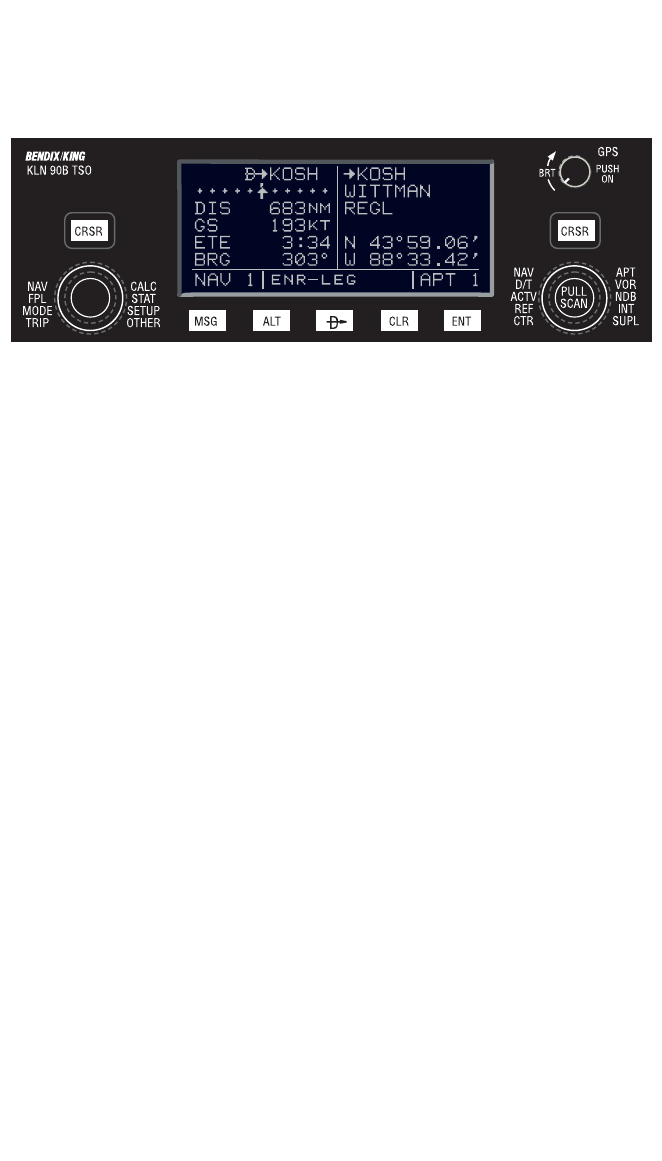
IMPORTANT:
This abbreviated operation manual does not include any
information on how to use the KLN 90B for flying approaches or
SID/STAR procedures. Refer to the KLN 90B Pilot’s Guide and the aircraft
flight manual supplement for instructions on these procedures.
1.0 TURN ON
• Push the Power/Brightness knob located in the upper right corner of unit
to the “in” position. The unit is turned off by pulling this knob to the “out”
position.
• After a few seconds of warm up, the screen will show a Turn-On page
with the words SELF TEST IN PROGRESS at the bottom.
• Rotate the Power/Brightness knob to select the desired screen brightness.
• After a few moments the Turn-On page will automatically be replaced
with the Self Test page. The Self Test page is recognizable because it
shows the date and time on the right side.
(Note: If the unit is in the take-
home mode, a page stating that the unit is in the Take-Home mode will
appear before the Self Test page. Press
E
to acknowledge the state-
ment and to bring up the Self Test page.)
• Verify that the information shown on the left side of the Self Test page is
correct and that ANNUN ON is displayed in the bottom left corner. If
TEST FAIL is displayed, the KLN 90B has failed an internal self test and
should not be used for navigation. If the KLN 90B is interfaced with the
left/right deviation bar (D-Bar) of an HSI or CDI, the D-Bar should be half
scale to the right. In some installations where the KLN 90B is interfaced
with certain EFIS systems the D-bar will be about one third scale to the
right. If interfaced to a compatible RMI, the RMI should be pointing to
130 degrees. If interfaced to a compatible DME indicator, the DME indi-
cator should display 34.5 nm. If necessary, refer to the KLN 90B Pilot’s
Guide for more information.
3


















