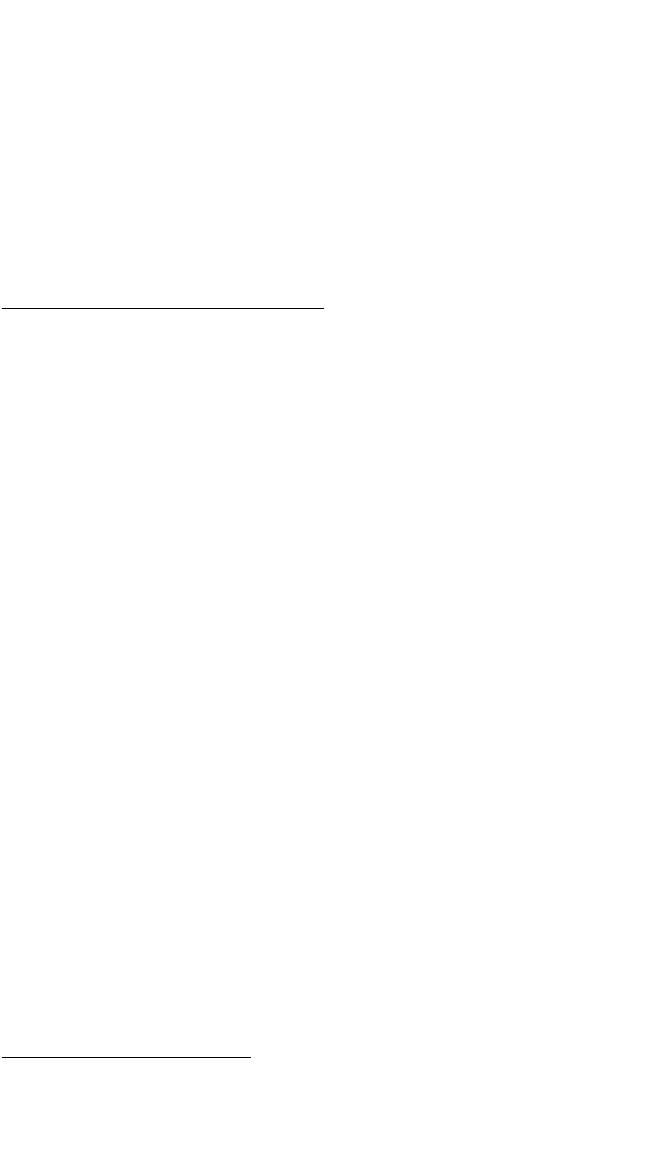
5.0 THE NAVIGATION PAGES
As you would expect, the NAV (navigation) pages contain information
relating specifically to the KLN 90B’s navigation capabilities. The KLN
90B has five NAV pages. Unlike any other pages, these pages may be
selected and viewed on both the left and right sides of the screen. The
procedure for selecting specific pages, including the NAV pages, was
described previously under “BASIC OPERATION OF PANEL CON-
TROLS”. NAV pages 1,2,3, and 5 are briefly described here. The KLN
90B Pilot’s Guide must be referred to for an explanation of the NAV 4
page (vertical navigation) and for more detailed information on all other
NAV pages.
5.1 The Navigation 1 Page (NAV 1)
The NAV 1 page displays the following information:
• The active navigation leg. For Direct To operation this consists of the
Direct To symbol, d, followed by the active Direct To waypoint identifier.
For the leg of a flight plan this consists of the “from” waypoint identifier
and the active “to” waypoint identifier. An arrow (
>>
) precedes the active
waypoint identifier.
• A course deviation indicator (CDI) which displays left and right deviation
from the desired track. A vertical bar operates like a navigation devia-
tion needle on a conventional CDI or HSI. An on-course indication is
displayed when the vertical deviation bar is centered on the triangle in
the middle of the CDI. In En route navigation, each dot represents one
nautical mile deviation from the desired track. Therefore, the CDI shows
course deviation five nautical miles left and right of course. A vertical
deviation bar positioned two dots to the right of the center triangle indi-
cates the aircraft is two nautical miles to the left of course. The center
triangle also serves as the CDI’s TO/FROM indicator and operates in the
same manner as a conventional CDI TO/FROM indicator; an “up” tri-
angle indicates “to” the active waypoint while a “down” triangle indicates
“from” the active waypoint.
• Distance (DIS) to the active waypoint.
• Groundspeed (GS)
• Estimated time enroute (ETE)
• Bearing (BRG) to the active waypoint
5.2 The Super NAV 1 Page
When the NAV 1 page is selected on both the left and right sides at the
same time, the Super NAV 1 page is displayed. The Super NAV 1 page
16


















