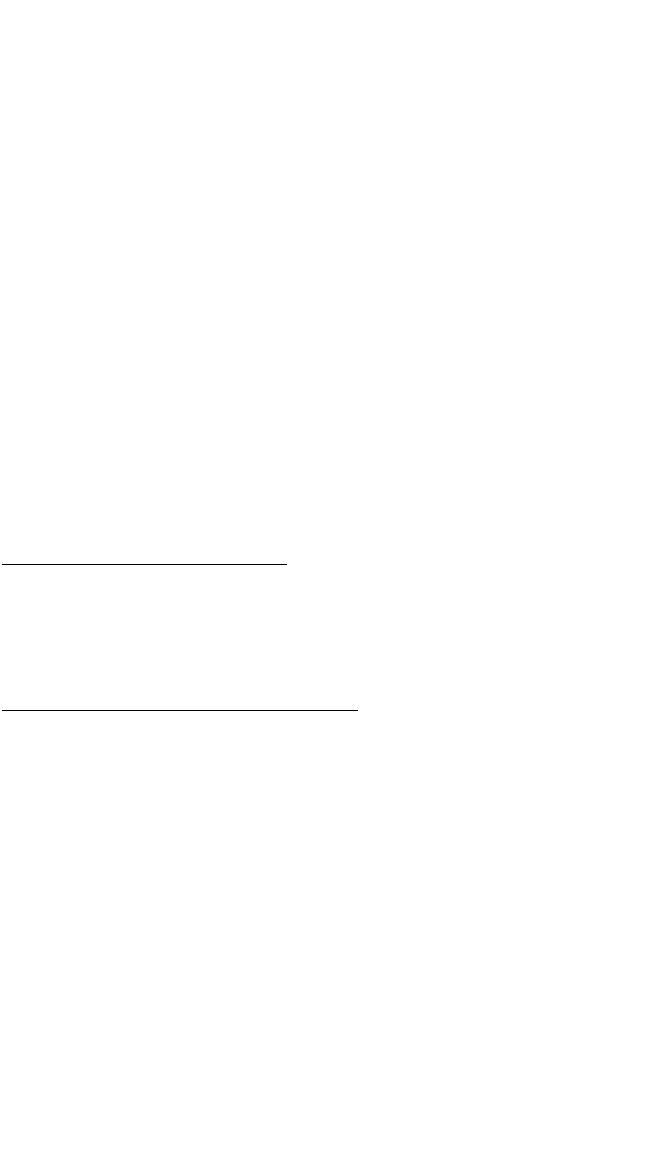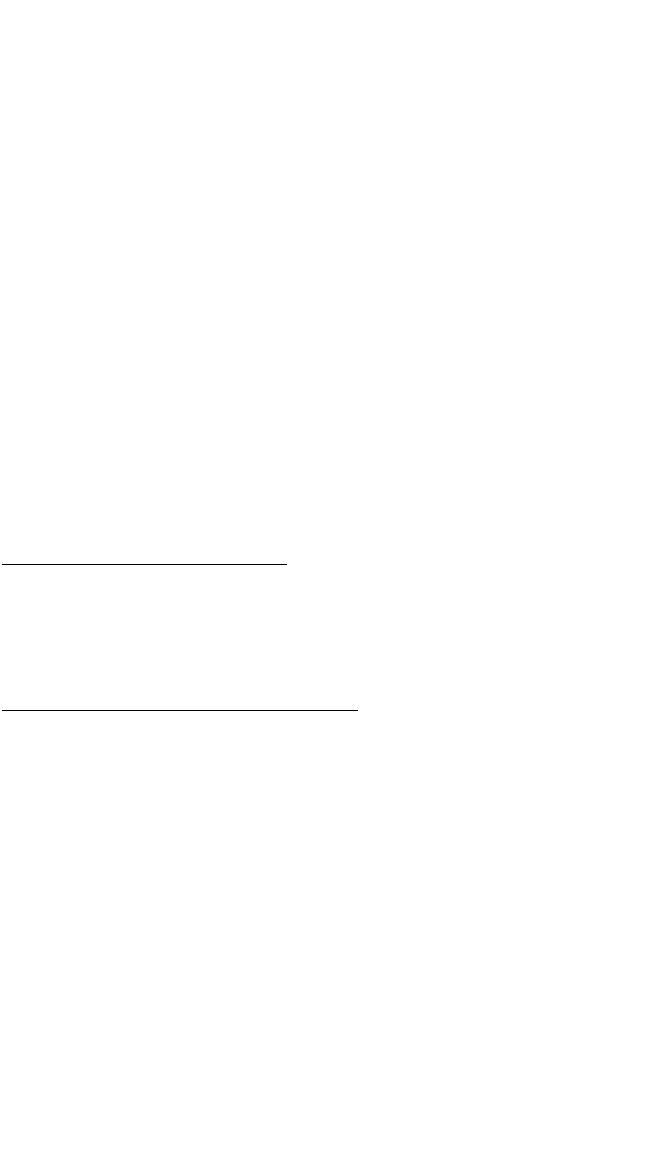
The second method takes advantage of rule number 2 described in
section 4.0. To use this method:
• Display the Super NAV 5 page by selecting NAV 5 on both sides of the
display.
• Pull out the right inner knob. A “window” will appear in the bottom right
hand corner that has the current active waypoint in reverse video.
• Turn the right inner knob to scan through the waypoints of the active
flight plan until the desired waypoint is displayed.
• Press D. The waypoint page for the selected waypoint from the Super
NAV 5 page will be displayed on the right side.
• Press E to approve the waypoint page. The active waypoint is now the
waypoint selected from the Super NAV 5 page. The KLN 90B will return
the display to the Super NAV 5 page.
If for some reason it is desired to cancel the Direct To operation prior to
reaching the Direct To waypoint in order to proceed along the flight plan
leg, press D, then press @, and then press E.
13.5 The Distance/Time Pages
As stated earlier it is common to use the Distance/Time pages in conjunc-
tion with flight plan operation. The Distance/Time pages are specially
designed to be most useful when the active flight plan page (FPL 0) is dis-
played simultaneously on the left side.
13.6 The Distance/Time 1 Page (D/T 1)
When the FPL 0 page is displayed on the left side and the D/T 1 page is
displayed on the right side, the distance (DIS) and estimated time enroute
(ETE) are displayed for each of the active flight plan waypoints. The dis-
tance displayed is the cumulative distance from the aircraft’s present
position to each waypoint along the flight plan route. The ETE is dis-
played in hours:minutes. If Direct To operation is occurring to a waypoint
that is not in the active flight plan then the D/T 1 page is blank when the
FPL 0 page is displayed on the left.
If a numbered flight plan page (FPL 1 through FPL 25) is displayed on the
left side, the distances displayed are from the first waypoint in the flight
plan and have nothing to do with the aircraft’s present position. No ETE’s
are then shown.
If a non-flight plan page is displayed on the left, the format of the D/T 1
page changes to display just the distance and ETE for the active waypoint
and for the last waypoint in the flight plan.
46