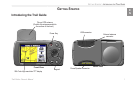Trail Guide
™
Owner’s Manual 3
E
N
GETTING STARTED > TUTORIAL
Step 4: Information about the restaurant appears on a page similar
to the one shown below. To create a route to this restaurant,
highlight the Route To button located at the bottom of the page.
Then press OK.
Select Route To to
create a route to this
restaurant.
Your Trail Guide calculates the route and provides directions.
Follow the purple line on the Map page to your destination.