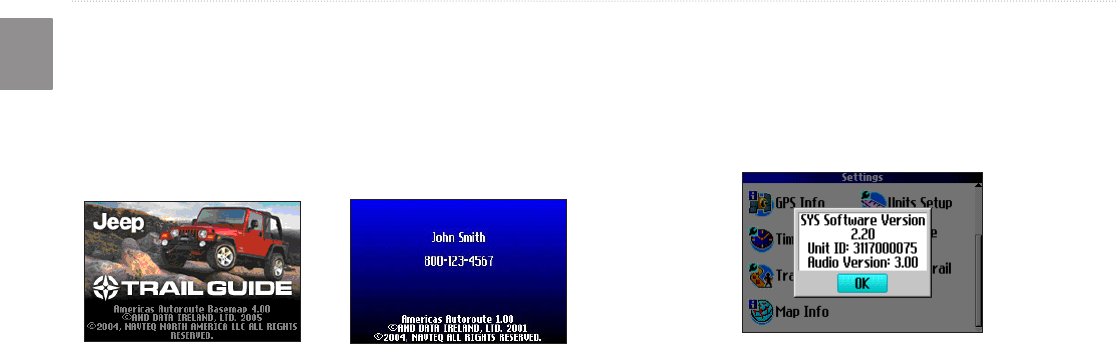
40 Trail Guide
™
Owner’s Manual
E
N
CUSTOMIZING YOUR TRAIL GUIDE > CUSTOMIZING THE WELCOME PAGE AND VIEWING SOFTWARE AND UNIT INFORMATION
Customizing the Welcome Page
You can customize the Welcome page that appears when you turn
on your Trail Guide. Press MENU two times, highlight Welcome
Setup, and press OK. Use the on-screen keyboard to type in your
message and select Done. When you turn on the Trail Guide again,
your message appears.
Default Welcome Page Customized Welcome Page
To use the default Welcome page again, repeat the above process
and clear the text you entered previously.
Viewing Software and Unit Information
The About page displays the software version that is currently
loaded in the Trail Guide. It also shows the unit ID number, which
is used for registration and identification purposes. Press MENU
two times, highlight About Trail Guide, and press OK.
Software updates for your Trail Guide can be found periodically at
http://www.garmin.com/products/trailguide.


















