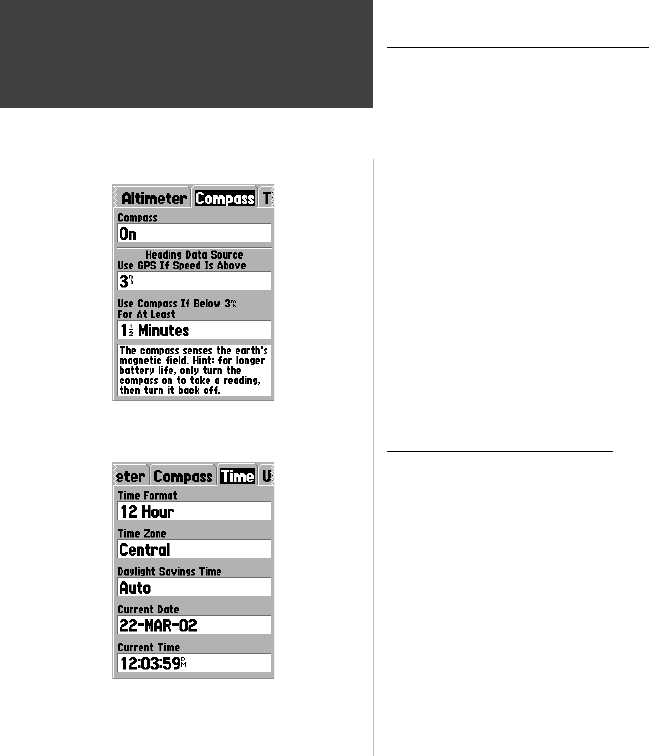
50
Reference
Setup Menu — ‘ Compass’ Tab
The ‘Compass’ Tab has a setting to turn the Compass On or Off, and settings
that allow the user to control when the Compass is used for navigation.
‘Compass’ —
This setting is used to turn the Compass feature ‘On’ or ‘Off’.
The Compass can also be turned On and Off by pressing and holding the
PAGE key. A message showing the status of the Compass will be shown at
the bottom of the display when the PAGE key is used.
‘Heading Data Source/Use GPS If Speed Is Above’ —
This setting controls
when the unit uses the Compass or GPS for navigation. The default setting is
10 mh. When navigating, when the speed of the unit exceeds the setting, the
unit will use the GPS for navigation. The unit can be set to switch at setting
from 00 to 99 mph/kph.
‘Use Compass If Below XX mh/kh For At Least’ —
If the Compass is ‘On’,
this setting determines how long the unit will wait to switch back to compass
heading after the unit speed drops below the value set to use GPS Speed.
Setttings range from ‘5 seconds’ to ‘3 minutes’.
Setup Menu — ‘ Time’ Tab
The ‘Time’ Tab contains settings for Time Format, Time Zone, Daylight Sav-
ings time, Current Date, and Current Time. To change a setting highlight the
fi eld then press ENTER. Make your selection then press ENTER to activate the
selection.
‘ Time Format’ —
Using this setting you can have the GPSMAP 76S display
time in a 12 or 24 hour format.
‘ Time Zone’ —
The ‘Time Zone’ setting has nine options, Atlantic, Eastern,
Central, Mountain, Pacifi c, Alaska, Hawaii, Samoa, and Other. If you choose
‘Other’ a new fi eld “UTC Offset” will be displayed. Enter the correct offset for
your Time Zone. You can fi nd a chart with UTC Offsets in Appendix C.
Setup Menu — Compass Tab
Setup Menu — ‘Compass’ Tab
Setup Menu — ‘Time’ Tab
190-00249-00_0C.indd 50 5/7/2003, 9:54:57 AM


















