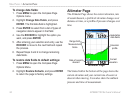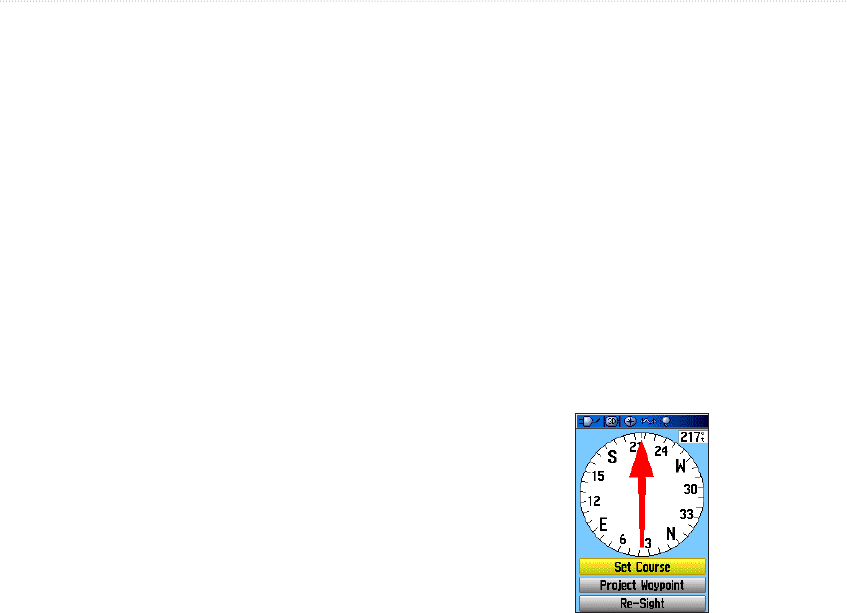
GPSMAP 76CSx Owner’s Manual 51
MAIN PAGES > COMPASS PAGE
Recalculate—recalculates your route based on your
current position. This option is not available if you do
not have an active go to or route.
Course (Bearing) Pointer—work independently
of each other, one indicating the direction to your
destination and the other, your relationship to a course
line leading to the destination.
Data Fields—allows you to select the number of data
fields that appear on the Compass Page.
Change Data Fields—allows you to select the type of
data you want to show in the data fields. See
page 54
for more information.
Calibrate Compass—allows you to calibrate the
electronic compass.
Restore Defaults
—restores the default settings for
the Compass Page.
Sight ‘N Go Navigation
Sight ‘N Go allows you to set a course to a point you
see in the distance.
To use Sight ‘N Go to navigate:
1. Press MENU to open the Compass Page
Options menu.
2. Highlight Sight ‘N Go, and press ENTER to
start the Sight ‘N Go feature. The compass
ring with pointer is in-line with the sighting
mark on the case.
3. Hold the unit at eye level and line up the two
sighting marks with the distant object. Press
ENTER to lock direction. The Sighting Page
opens.
Sighting Page