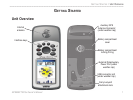ii GPSMAP 76CSx Owner’s Manual
INTRODUCTION > TABLE OF CONTENTS
TABLE OF CONTENTS
Introduction .......................................................i
About This Manual ..............................................i
Manual Conventions ................................................i
Software License Agreement ............................v
Product Registration ..........................................v
Contact Garmin .......................................................v
Caring for the GPSMAP 76CSx ........................vi
Cleaning the Case .................................................vi
Cleaning the Screen ...............................................vi
Storage ...................................................................vi
Water Immersion ...................................................vi
Warning .............................................................vii
Caution .............................................................viii
Getting Started .................................................1
Unit Overview .....................................................1
Using the GPSMAP 76CSx Keypad ..................3
Turning on the GPSMAP 76CSx ........................4
Adjusting the Backlight ..........................................4
Initializing the GPS Receiver .............................5
Initialization Options ..............................................6
Using the GPSMAP 76CSx ................................
6
Understanding Terms ..............................................6
Selecting Options and Entering Data ......................7
Using the Status Bar ...............................................8
On-Screen Messages ...............................................9
Using the Databases ................................................9
Basic Operation .............................................10
Creating and Using Waypoints .......................10
Marking Your Current Location ...........................10
Creating Waypoints Using the Map ...................... 11
Creating a Waypoint Using Coordinates .............. 11
Editing Waypoints ................................................12
Deleting Waypoints ..............................................12
Averaging the Waypoint’s Location .....................13
Projecting a Waypoint ...........................................14
Proximity Waypoints ............................................15
Man OverBoard (MOB) .......................................16
Using the Find Menu ........................................16
Find By Name .......................................................17
Recent Finds .........................................................18
Using the Find Information Page ..........................18
Find Information Page Options Menu ..................18
Finding a Waypoint ...............................................20