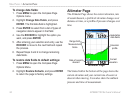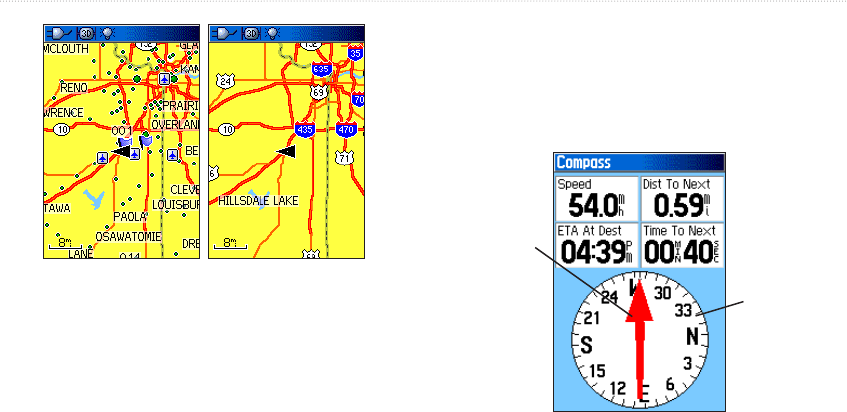
GPSMAP 76CSx Owner’s Manual 47
MAIN PAGES > COMPASS PAGE
Map with
Declutter off
Map with
Declutter on
Restoring Defaults
Use the Restore Defaults option to return the map
settings to factory settings.
Compass Page
During active navigation, the Compass Page guides
you to your destination with a graphic compass and a
bearing pointer.
Compass Page
The Compass
Ring moves to
indicate North
Orientation.
Bearing
Pointer
When navigating, the Compass Page provides
navigation data and directions. It uses a graphic
compass ring, a bearing/course pointer, and digital
data fields to show information, such as current speed,
distance to the next point on the route, and estimated
arrival time.