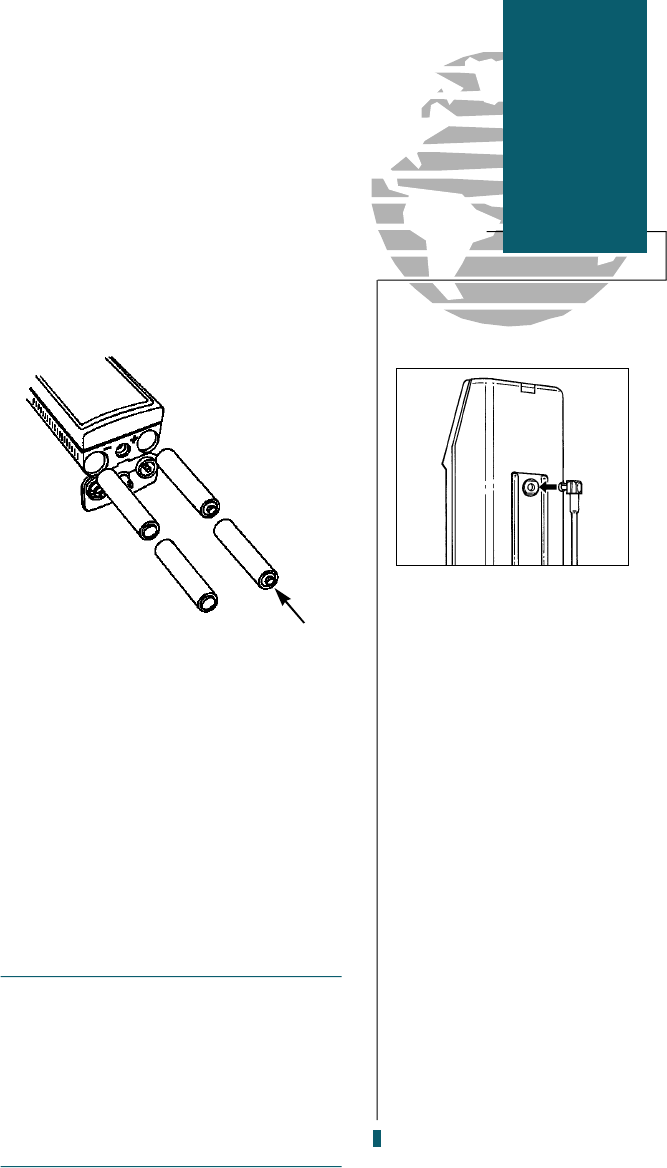
The GPS 40 provides 10 hours of operation in
normal mode and up to 20 hours of operation in
battery saver mode on 4 AA alkaline batteries.
Rechargeable Ni-Cad or lithium batteries may also
be used (see storage note below). The battery indi-
cator is calibrated for alkaline batteries, and Ni-Cad
and lithium batteries will not accurately display the
battery level. No other functions will be affected.
To install batteries:
1. Remove the battery cover by turning the thumb
loop 1/4 turn counter-clockwise.
2. Insert batteries into position. The battery terminal
you can still see should match the symbol marked
on the case.
3. Replace the battery cover by turning the thumb
loop 1/4 turn clockwise.
Never store the GPS 40 without batteries. A built-in
capacitor will save data while you are changing the
batteries, but only for a limited period of time (a few
hours). If you’re storing the unit for an extended
period of time, put in a fresh set of alkaline or lithium
batteries. Storing the unit with Ni-Cad batteries may
result in data loss due to the self-discharge charac-
teristics of Ni-Cad of batteries.
47
Remote Antenna
Installation
An optional remote
antenna may be used
with the GPS 40 by
plugging the remote
antenna into the connec-
tor on the back of the
unit. See your GARMIN
dealer for remote anten-
nas and accessories.
Battery Installation
Reference
Battery and
Antenna
Installation
⌃
Positive Terminal
40 rev B 8/6/98 1:48 PM Page 47


















