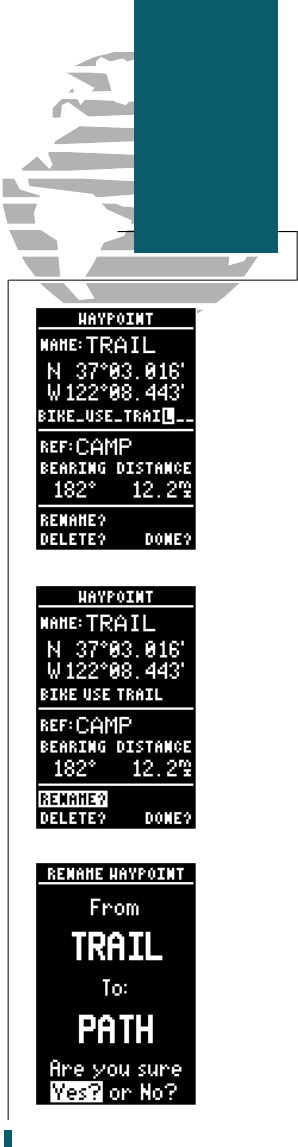
From the waypoint definition page, you can also
review and change any stored waypoint’s name,
position coordinates, comment field or reference
waypoint at any time. The waypoint definition
page is also used to delete individual waypoints.
To change a waypoint’s position coordinates or
reference waypoint:
1. Use the
U
and
D
keys to highlight the field
you want to edit.
2. Press
E
to begin entry in the selected field.
3. Enter your new data.
4. Press the
E
key to confirm your changes.
Each waypoint stored in the GPS 40 has a user-
defined 16 character comment field. The default
comment is the UTC date and time of the way-
point’s creation. To change or add a comment:
1. Use the
U
and
D
keys to highlight the
comment field.
2. Press
E
to begin entry of your comment.
3. Enter your new comment.
4. Press the
E
key to confirm your changes.
The rename and delete function fields are located
at the bottom of the screen, to the left of the ‘DONE’
prompt. To select one of these functions, you need
to use the
L
key to move the cursor highlight out
of its main scrolling sequence. To rename a stored
waypoint:
1. Use the
L
and
R
keys to highlight the
‘rename’ field.
2. Press the
E
key to activate the rename page.
3. Enter the new waypoint name and press
E
.
4. Press the
E
key to confirm your changes.
23
Reference
Editing and
Renaming
Waypoints
40 rev B 8/6/98 1:46 PM Page 23


















