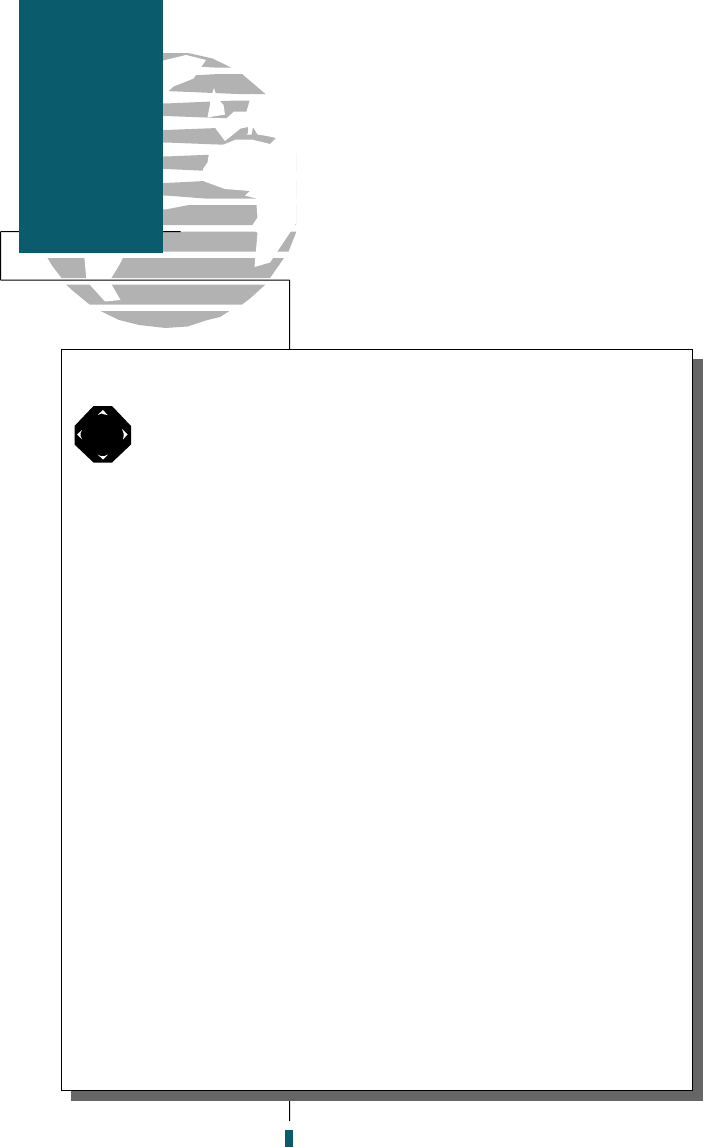
14
The GPS 40’s two-speed thumbkey allows convenient, one-handed entry of
information. Press on a particular arrow key once to scroll through data
options slowly, press and hold an arrow key for faster scrolling.
• Use the up and down arrow keys to select alphanumerical characters and
menu choices and to move the field highlight from field to field.
• Use the left and right arrow keys to move the selected character field and
to move the field highlight from field to field.
G
The GOTO key changes the display to the Navigation Page with the way-
point field highlighted. Pressing GOTO twice activates the MOB mode.
B
The POWER key turns the unit on and off and activates screen backlighting.
To turn the unit off, press and hold the POWER key for 3 seconds.
Q
The QUIT key returns you to a previous page, or clears data entry, restoring
a data field’s previous value.
P
The PAGE key scrolls through main data pages in sequence and returns the
display from a submenu page to the previous page viewed. It also displays
the message screen when a message alert appears.
M
The MARK key captures a position and displays the Mark Position Page.
E
The ENTER key confirms data entry and on-screen responses. The ENTER
key also activates highlighted fields to allow data entry.
Getting
Started
Keypad Usage
U D
L R
40 rev B 8/6/98 1:45 PM Page 14


















