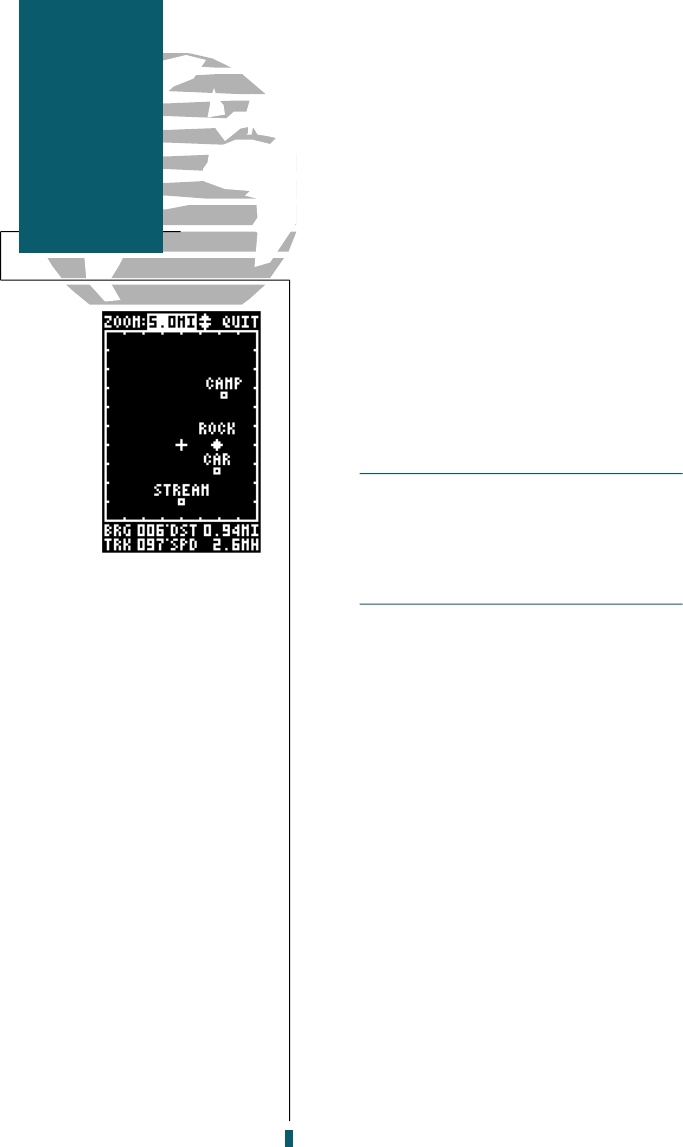
To delete a stored waypoint:
1. Use the
L
key to move the cursor highlight from
the ‘DONE’ prompt to the ‘delete’ field.
2. Press the
E
key to activate the delete page.
3. A warning message will appear, asking you to
confirm your deletion.
4. Press the
L
key to select the ‘YES’ prompt.
5. Press the
E
key to delete the waypoint and
return to the waypoint page.
Waypoints that are part of an active or stored
route cannot be deleted. You must first go to the
route page and remove the waypoint from all
routes. See pages 31 and 32 for complete
instructions on editing routes.
24
⌃
Reference
Deleting
Waypoints
40 rev B 8/6/98 1:46 PM Page 24


















