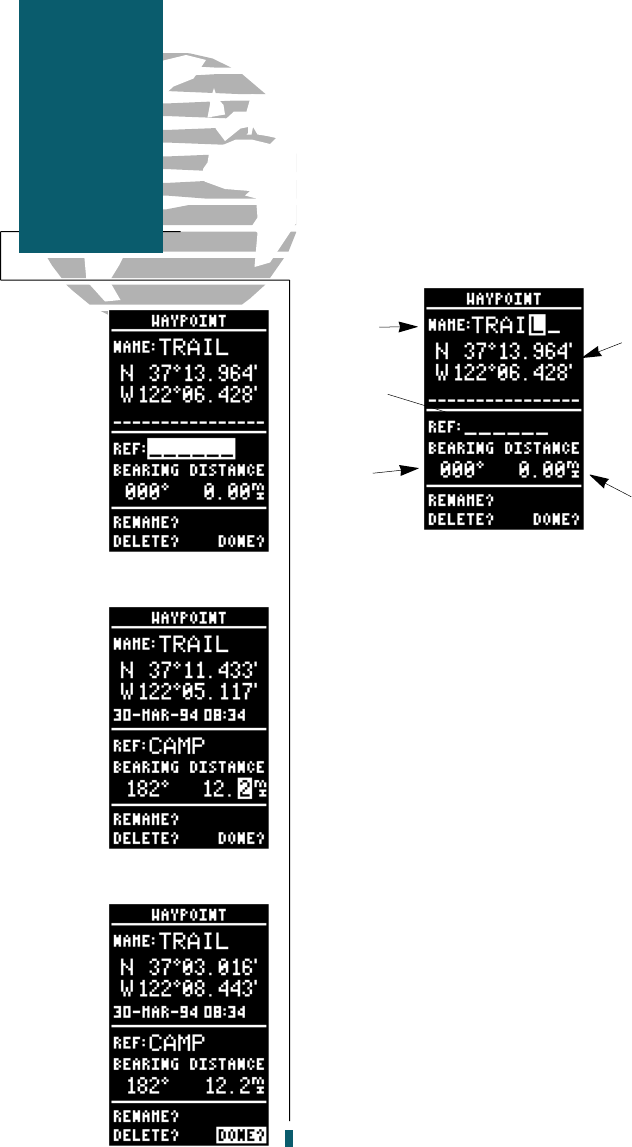
To create a new waypoint manually without
knowing its position coordinates, you’ll need to
enter its bearing and distance from an existing way-
point. The GPS 40 will then calculate the position
coordinates for you.
1. Press
D
until the name field is
highlighted.
2. Press
E
to begin entry of the waypoint name.
3. Enter the name of your new waypoint.
4. Press the
E
key to confirm the waypoint name.
The position field will now become highlighted,
with the receiver’s last known position shown.
5. Press the
D
key to move the cursor highlight to
the reference field.
6. Press
E
to begin entry of reference waypoint.
7. Use the
U
and
D
keys to enter the name of
your reference waypoint, using the
L
and
R
keys
to move to each character field.
8. Press the
E
key to confirm your entry.
9. Enter the bearing and distance of your new way-
point from the reference waypoint. Remember to
use the
E
key to begin entry and confirm each
field. The coordinates will be calculated and saved
for your new waypoint.
10. Press the
E
key (when the ‘done’ field is high-
lighted) to return to the Menu Page.
22
Reference
Reference
Waypoints
Waypoint
Name
Reference
Waypoint
Position
Coordinates
are calculated
after entering
reference data
Bearing
from
Reference
Waypoint
Distance
from
Reference
Waypoint
40 rev B 8/6/98 1:46 PM Page 22


















