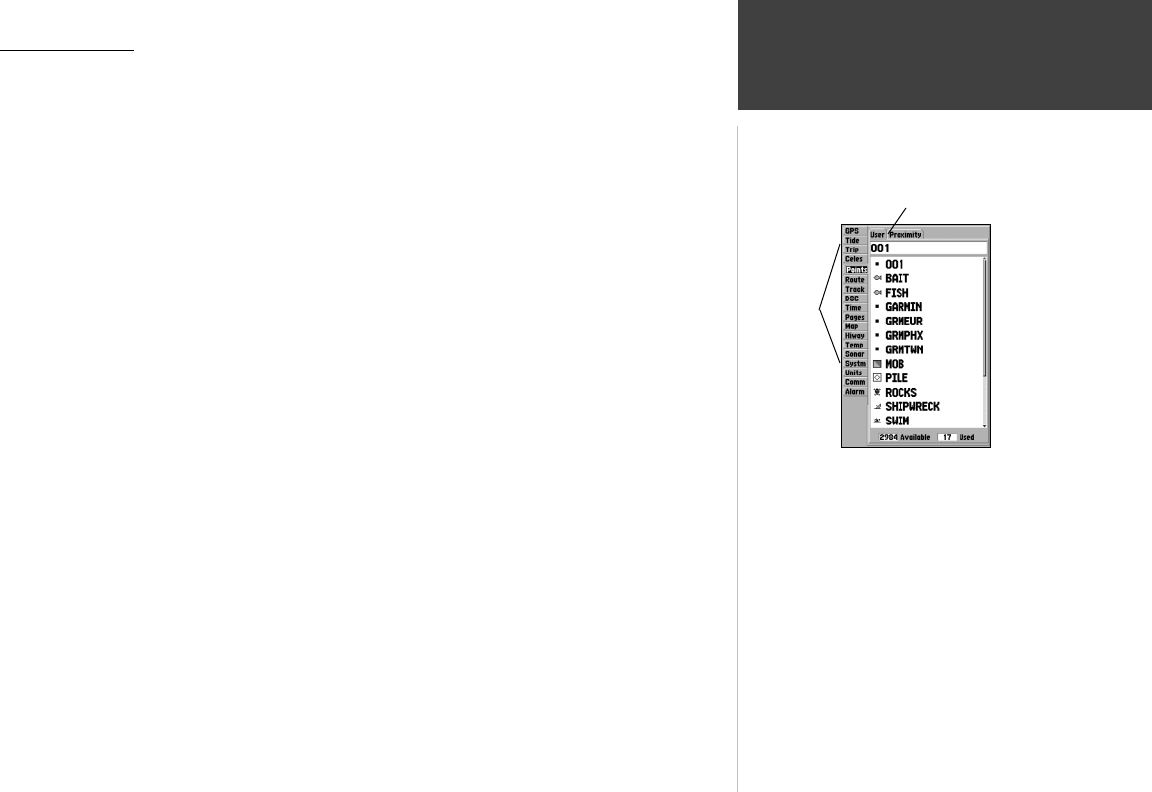
51
Reference
Main Menu Tabs
Main Menu Page
The GPSMAP 182/182C/232’s Main Menu Page provides access to various waypoint, system, naviga-
tion and interface management, and setup menus in an easy to use “tab” format. The Main Menu page
is available from any page in the system, and is accessed through the MENU key. See pages 2-3 for
additional instructions changing settings and entering data.
To access the Main Menu Page:
1. Press MENU twice. The 18 Menu tabs are divided into categories by function.
To select a Menu tab from the Main Menu page:
1. Move the ARROW KEYPAD UP or DOWN to highlight the tab you want to view. The information for
the highlighted tab will automatically appear to the right. If you want to highlight any of the tab items,
press to the RIGHT on the ARROW KEYPAD, then move UP or DOWN to select individual items.
2. Press either MENU for additional submenu options or press ENTER/MARK to make changes to the
highlighted item. Press LEFT on the ARROW KEYPAD to get back to the Menu tab list. Press QUIT to
return to the Main Menu page.
The Main Menu tabs are:
• GPS— shows satellite status, accuracy, initialize position.
• Tide— shows 24 hour tide chart with levels and times.
• Trip— provides trip speeds, odometers, averages, and trip timers.
• Celes— shows sun/moon time cycles and positions.
• Points— allows you to create, edit or delete waypoints. See pages 30-36.
• Route— allows you to create, edit, activate or delete routes. See pages 41-47.
• Track— lets you record a track, defi ne how it is recorded and displayed.
• DSC— allows you to control the Digital Selective Calling (DSC) interface
• Time— sets up time format, time zones, and daylight savings.
• Pages— enables main pages to be shut off, turned on, or ‘jumped to’.
• Map— sets up Map Page features, zooms, and text size. See pages 24-26.
• Hiway— sets up Highway Page features. See pages 28-29.
• Temp*— displays teperature log graph (if equipped with GSD 20 or NMEA compatible device)
• Sonar*— sets up sonar options (if equipped with GSD 20)
• Systm— defi nes beeper and simulator, restores setup, and displays software version.
• Units— defi nes position format, datum, heading, and distance and speed units.
• Comm— interface settings for use with a PC or second device.
• Alarm— sets up alarms for anchor drag, arrival, off course, and clock.
Main Menu
Tabs
Submenu Tabs
Main Menu Page
* See the “GSD 20 Sounder Module with Garmin
Chartplotters” (190-00241-03) for operational
instructions.
182C Manual Part 2.indd 51 6/4/2003, 2:54:09 PM


















