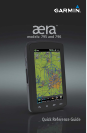Garmin aera 795/796 Quick Reference Guide
190-01194-01 Rev. C
i
Table of Contents
SECTION 1 OVERVIEW ..................................................................................... 1
1.1 Unit Overview ............................................................................................................ 1
1.2 Getting Started .........................................................................................................2
Battery Installation ............................................................................................................... 2
Charging the Battery ............................................................................................................ 4
GPS Receiver Status ............................................................................................................. 4
Display Orientation ............................................................................................................... 4
1.3 Operation ...................................................................................................................5
Basic Touchscreen Operation ................................................................................................ 5
Dedicated Icons .................................................................................................................... 7
Page Buttons (Optional) ....................................................................................................... 7
Main Menu .......................................................................................................................... 8
1.4 Menus and Data Entry ............................................................................................12
Option Menus .................................................................................................................... 12
Data Entry .......................................................................................................................... 12
1.5 Using Map Displays .................................................................................................14
Map Range ........................................................................................................................ 14
Map Panning ..................................................................................................................... 15
Map Overlays ..................................................................................................................... 18
Bluetooth
® ...................................................................................................................................................................................................................18
SECTION 2 GPS NAVIGATION ....................................................................... 19
2.1 Flight Data ...............................................................................................................19
Data Fields ......................................................................................................................... 19
Numeric Flight Data ........................................................................................................... 19
2.2 HSI/Panel ..................................................................................................................20
Setting the Bug Indicator .................................................................................................... 20
Manually Setting a Course .................................................................................................. 20
2.3 Vertical Navigation (VNAV) ....................................................................................21
Using the VNAV Feature ..................................................................................................... 21
2.4 Waypoints ................................................................................................................22
Nearest Information ........................................................................................................... 23
Textual Weather and NOTAM Information ........................................................................... 23
User Waypoints .................................................................................................................. 25
2.5 Direct-to Navigation ...............................................................................................25
SECTION 3 FLIGHT PLANNING ...................................................................... 27
3.1 Flight Plan Data Fields ............................................................................................ 27
3.2 Flight Plan Creation ................................................................................................27
Adding Flight Plan Waypoints ............................................................................................. 29
Graphical Flight Planning.................................................................................................... 29