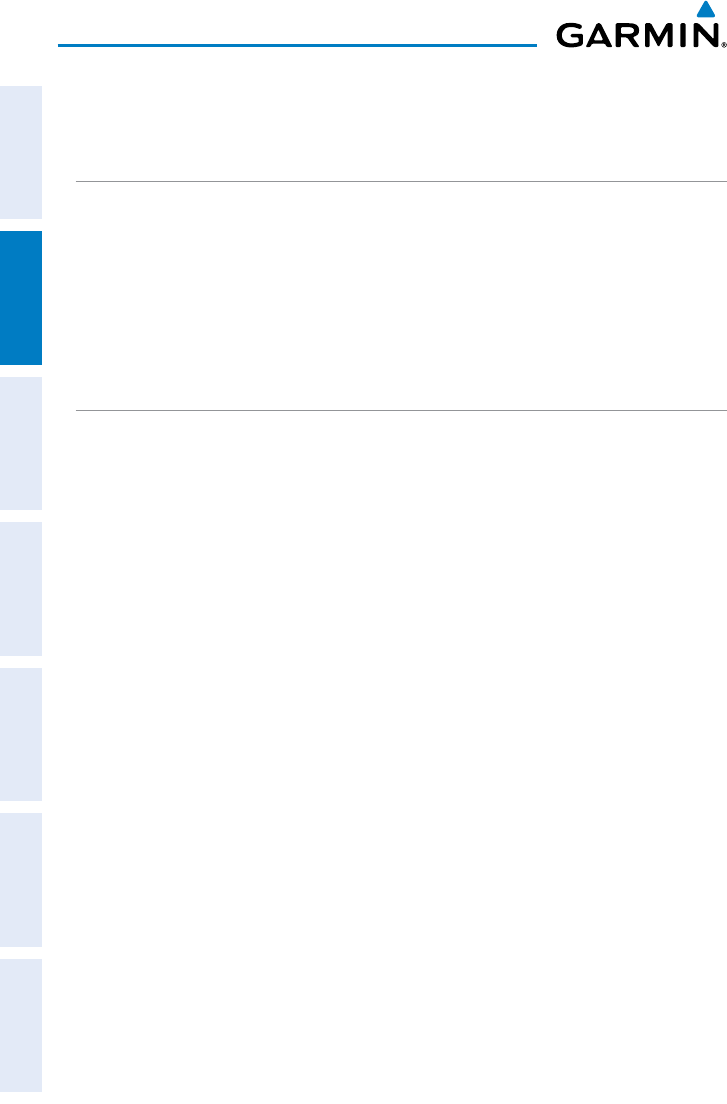
Garmin aera 795/796 Quick Reference Guide
190-01194-01 Rev. C
20
GPS Navigation
OverviewGPS NavigationFlight PlanningHazard AvoidanceUtilitiesAppendixIndex
2.2 HSI/PANEL
SETTING THE BUG INDICATOR
The Bug Indicator can be set from the Map option menu.
Setting the Bug Indicator:
1)
From the Main Menu, touch Map > Menu > Set Bug Indicator.
2)
Touch the desired menu option ('User Selected', 'Bearing', 'Course to
Steer', or 'Off').
MANUALLY SETTING A COURSE
Use the ‘Set OBS and Hold’ menu option to manually set your course to the
destination.
Manually setting a course to the destination waypoint:
1)
From the Main Menu, touch the Map or the Active FPL Icon.
2)
Touch the Menu Icon.
3)
Touch the Set OBS and Hold (only available when navigating a Direct To
or Flight Plan).
4)
Touch the '+' or '-' Buttons to increase/decrease the value
Or
:
Touch the Radial Button to enter the desired radial using the keypad and
touch the OK Icon.
Returning to automatic sequencing of route waypoints:
1)
From the Main Menu, touch the Map or the Active FPL Icon.
2)
Touch the Menu icon.
3)
Touch the Release Hold menu option (only available when navigating a
Direct To or Flight Plan).


















