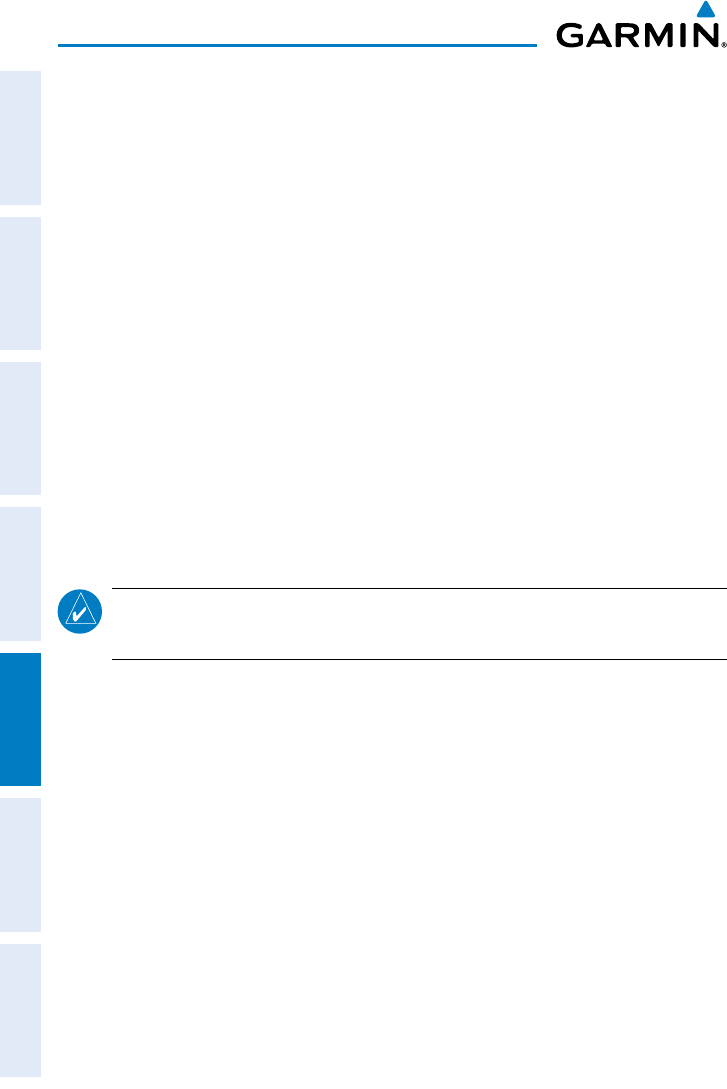
Garmin aera 795/796 Quick Reference Guide
190-01194-01 Rev. C
48
Utilities
OverviewGPS NavigationFlight PlanningHazard AvoidanceUtilitiesAppendixIndex
Renaming a saved aircraft profile:
1)
From the Main Menu, touch Tools > Profile
2)
Touch the Aircraft Name Button to access a vertical list of saved profiles.
3)
Touch the desired profile from the list.
4)
Touch Menu > Rename
5)
Enter the new Aircraft Name using the keypad, and touch OK.
Deleting a saved aircraft profile:
1)
From the Main Menu, touch Tools > Profile
2)
Touch the Aircraft Name Button to access a vertical list of saved profiles.
3)
Touch the desired profile from the list.
4)
Touch Menu > Delete
5)
Touch Yes.
5.5 WEIGHT & BALANCE
NOTE:
This information is only for flight planning purposes. Consult the
aircraft’s pilot operating handbook for the official weight and balance data.
To perform weight and balance calculations:
1)
From the Main Menu, touch Tools > Weight/Bal
2)
Touch the datafields to enter the desired weights and arms (or “stations”).
The calculated moment, weight, and CG figures appear at the bottom of
the screen. Keep in mind that the “Aircraft” (empty weight/arm) figures
must be entered as a reference to calculate a valid moment, weight, and
CG.
3)
To empty the aircraft, touch Menu > Empty Aircraft.


















