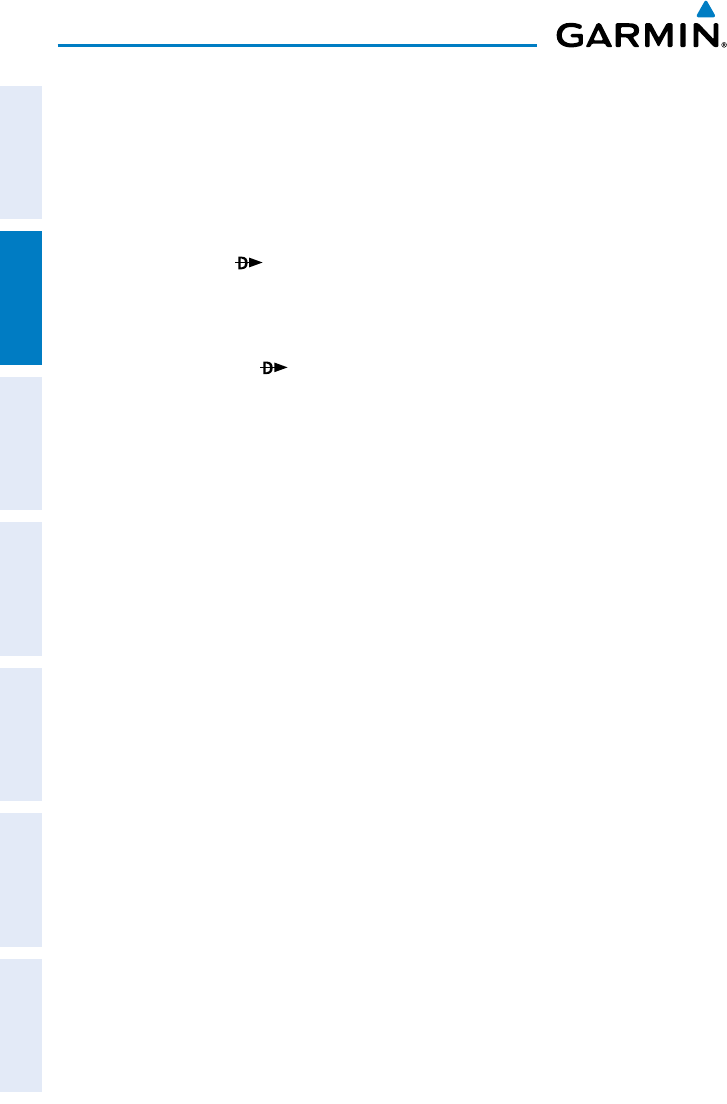
Garmin aera 795/796 Quick Reference Guide
190-01194-01 Rev. C
26
GPS Navigation
OverviewGPS NavigationFlight PlanningHazard AvoidanceUtilitiesAppendixIndex
Selecting a waypoint as a direct-to destination using the pointer:
1)
With the Navigation Map, Terrain Map, Weather Map, 3D Vision Map, or
VFR/IFR Charts displayed, activate the map pointer by touching the desired
waypoint. If no airport, NAVAID, or User Waypoint exists at the desired
location, a temporary waypoint named 'Map Pointer' is automatically
created at the location of the map pointer.
2)
Touch Direct .
3)
Touch Activate.
Cancelling a direct-to:
Touch Direct To > Stop Nav.
Or
:
From the Main Menu, touch the Active FPL > Menu > Stop
Navigation


















