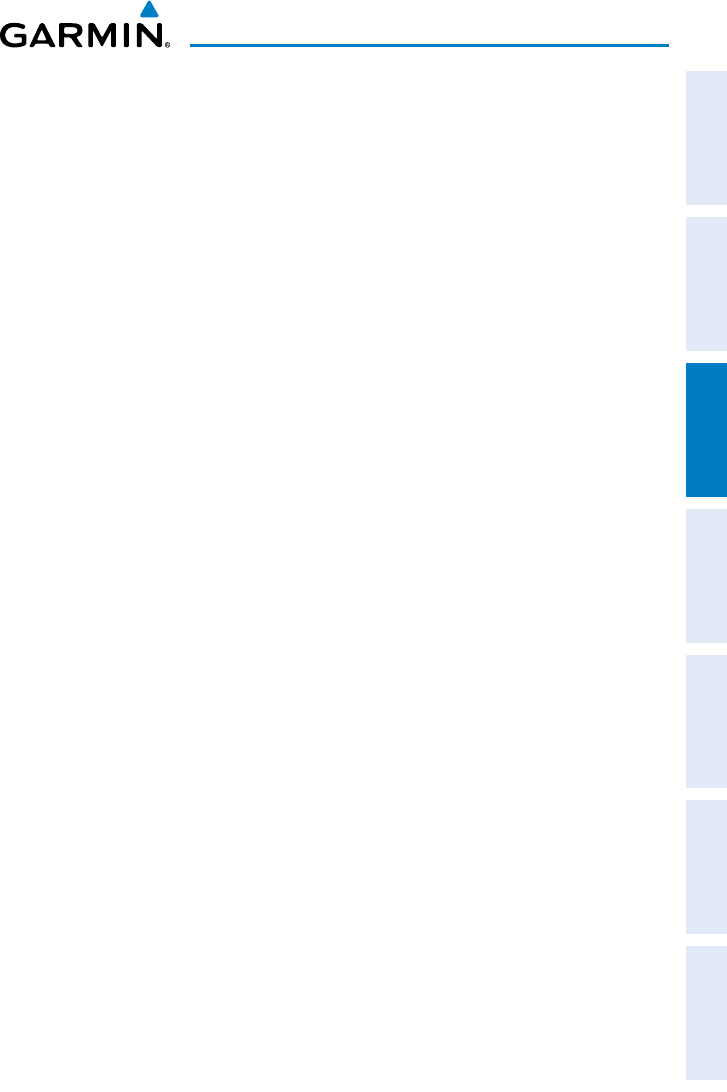
Garmin aera 795/796 Quick Reference Guide
190-01194-01 Rev. C
35
Flight Planning
Overview GPS Navigation Flight Planning Hazard Avoidance Utilities Appendix Index
Removing or Activating an approach:
1)
Using a flight plan with an approach loaded, touch the Active FPL Icon on
the Main Menu.
Or
:
a)
From the Main Menu, touch FPL List.
b)
Touch the Saved Flight Plan with an approach loaded.
2)
Press the Menu Icon.
3)
Touch the 'Remove Approach' menu option (only available if an
approach is loaded).
Or:
Touch an approach waypoint. Touch Remove Approach to remove,
Activate Approach to activate, or Activate Vectors-to-Final to activate
vectors-to-final.


















