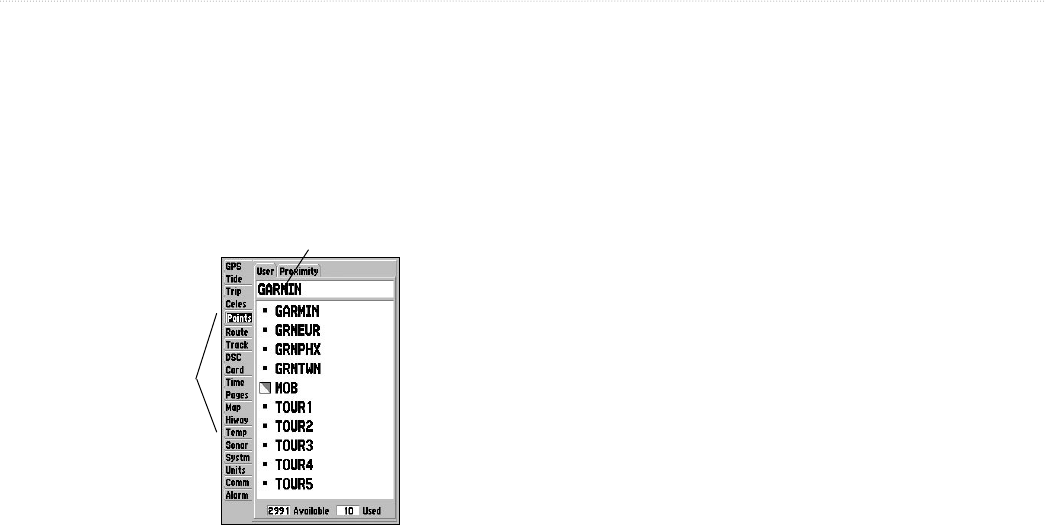
GPSMAP 182/182C Owner’s Manual 49
MAIN MENU > POINTS TAB
Points Tab
The Main Menu Points tab features two waypoint sub tabs, User
and Proximity, that allow you manage a large number of waypoints
quickly and efficiently. The sub tabs also provide a continuously
updated proximity waypoint alarm function that can be used to
define an alarm circle around items such as submerged hazards or
shallow waters.
Main Menu
Tabs
Sub Tabs
To select the Points (Waypoint) sub tab:
1. Use the ROCKER to highlight the Points tab. A list of stored
waypoints appear to the right of the Main Menu list.
2. Press right one time on the ROCKER. The User tab is now
highlighted.
3. Press down on the ROCKER until a waypoint is highlighted.
User Waypoint List
The first waypoint sub tab list available from the Points tab is the
User list, which displays a master list of all waypoints currently
stored in memory. From the User list, you can review, edit, rename
or delete individual waypoints, or delete all user waypoints. The
total number of stored and available waypoints is displayed at the
bottom of the User Page, with the stored waypoints arranged in
numerical/alphabetical order.


















