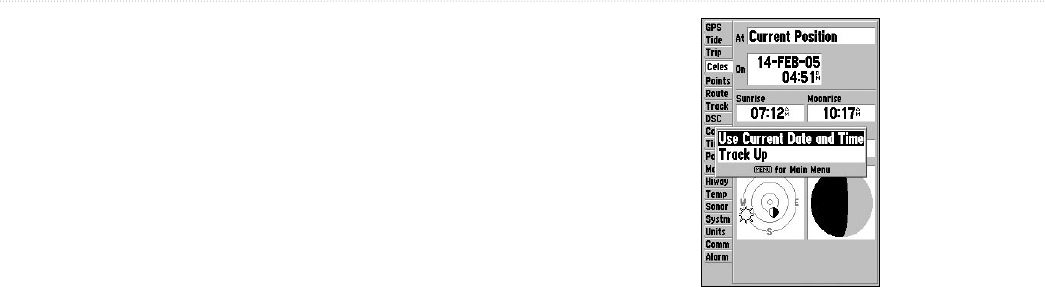
48 GPSMAP 182/182C Owner’s Manual
MAIN MENU > POINTS TAB
To choose a position:
1. From the Celes tab, highlight the At field, and press
ENTER.
2. From the Find list highlight any category, except Other
Location, and press ENTER. If you want to reference a Find
item, select from the Find list, and press ENTER.
3. Select an item from the list or tab lists, and press ENTER.
For a location from the map, choose Other Location, press
ENTER, select a location on the map, and press ENTER.
4. From the Find item detail page, highlight OK, and press
ENTER.
The location the unit is using appears in the Date/Time/Position
field. The time tables displayed are based on your current time
zone. When using a position from another location outside of your
time zone, you need to set the Time Zone for that location. See
page 63 for more information on setting time zones.
Celestial Tab Menu
To change the time or date:
1. From the Celes tab, use the ROCKER to highlight the date
or time, and press ENTER.
2. Enter a new date or time, and press ENTER.
To use current date and time:
From the Celes tab, press MENU, use the ROCKER to
highlight Use Current Date and Time, and press ENTER.


















