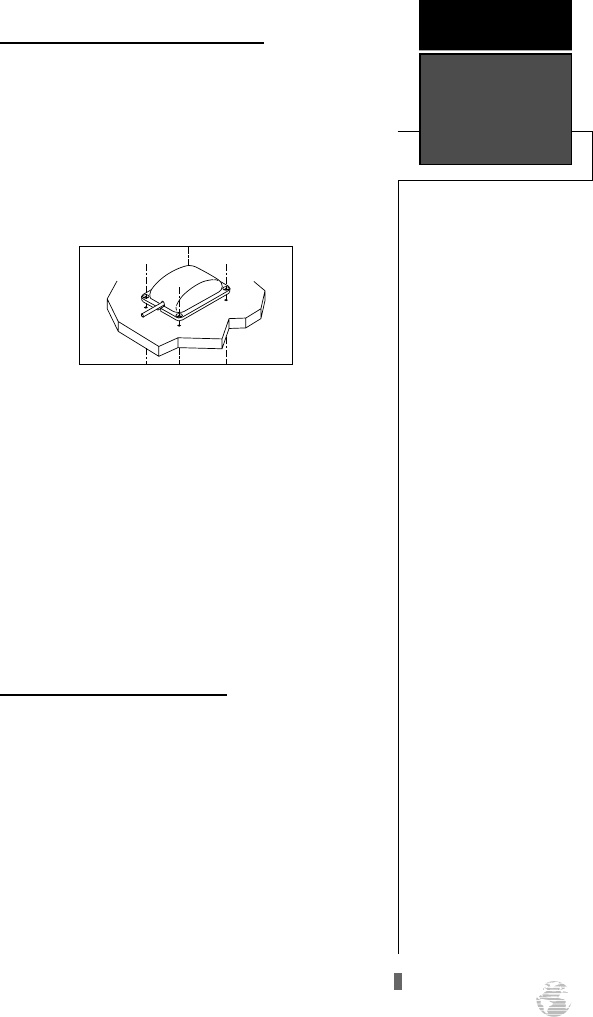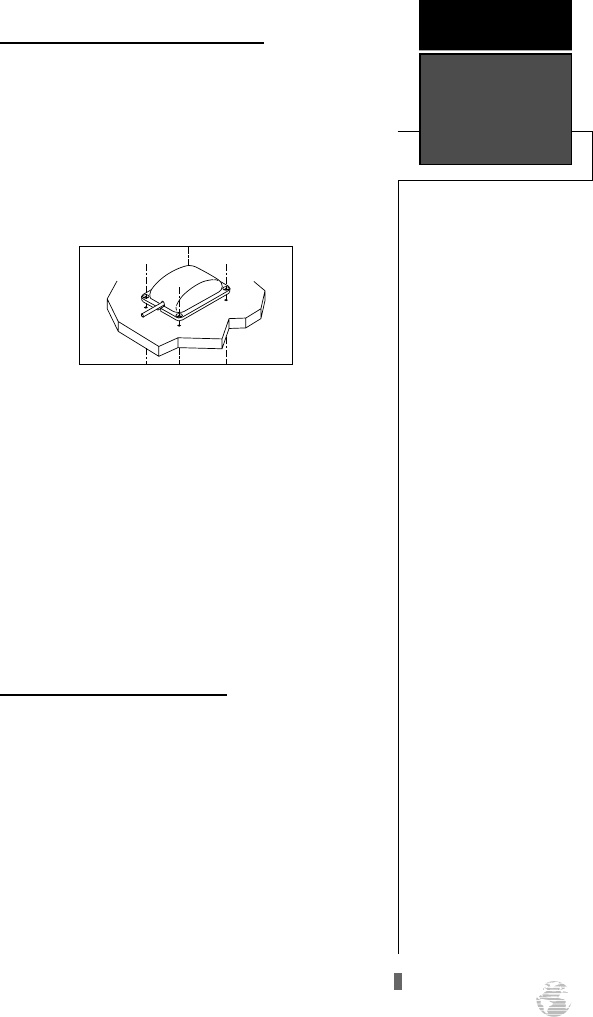
Mounting the GA 26 Antenna (cont.)
2. Using the mounting bracket as a template, mark and then
drill four 0.115-.125” holes.
3. If necessary, apply silicone sealant between the mount-
ing surface and flange mount and then attach the anten-
na to the mounting surface with appropriate screw (not
included).
4. Note: If installation requires that the antenna cable be rout-
ed through the mounting surface, you will need to make a
0.700” cable hole in the mounting surface.
To Velcro mount the GA26 antenna:
1. Ensure the mounting surface and the back of the GA26
antenna are both clean.
2. Remove the backing from each of the Velcro strips,
attach them to the desired locations, and press the
antenna onto the mounting surface.
Mounting the GPS 125 Sounder
The GARMIN GPS 125 Sounder’s compact case is
suitable for mounting in exposed locations or at the
nav station. The unit comes with a gimbal bracket that
can be used for surface, overhead, or flush mounting.
When choosing a location for the display unit, make
sure you consider the following conditions:
67
APPENDIX A
Installation
125 Man Rev B 7/23/98 11:48 AM Page 67