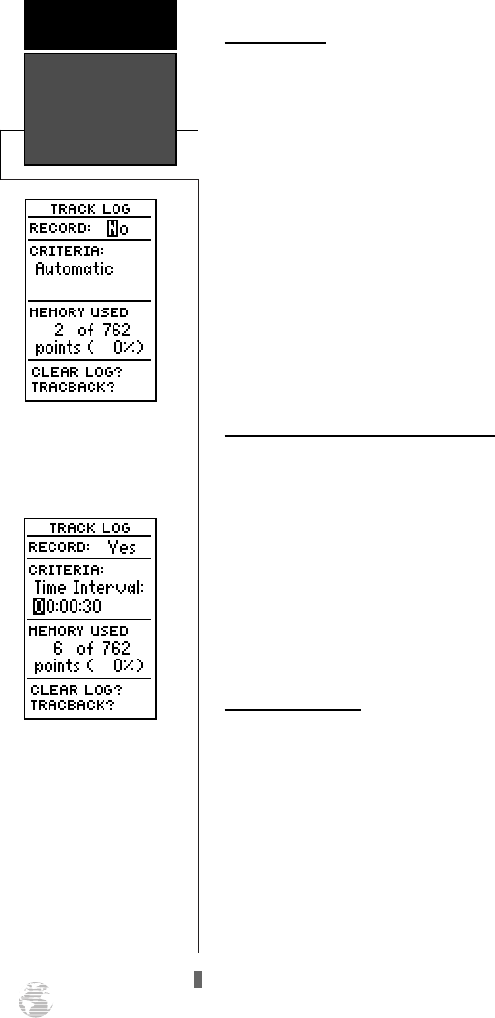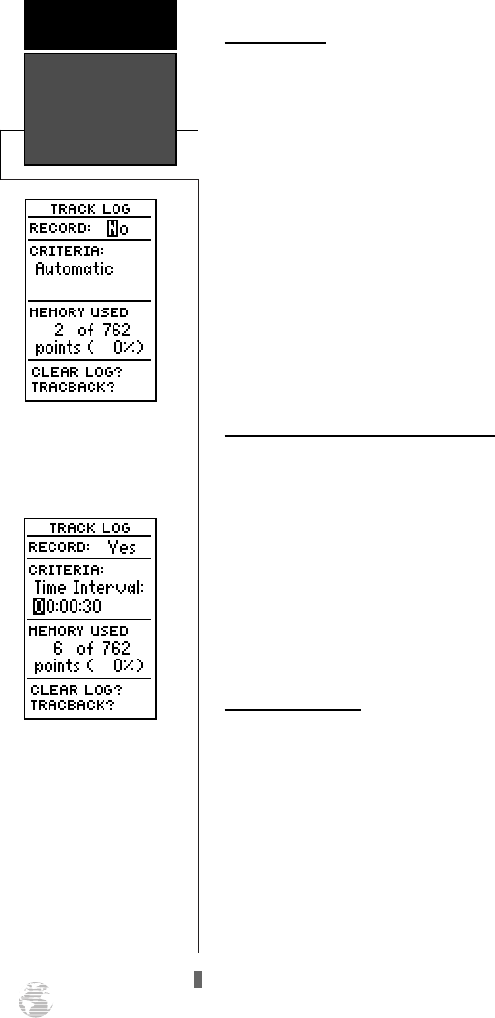
Track Criteria
The stored track criteria determines how often posi-
tions are stored in the track log. The default setting is
automatic, which stores track based on resolution.
‘Automatic’ is the most efficient use of track memory
and provides the most accurate TracBack route.
To change the criteria to record points based
upon a specific time interval:
1. Highlight the ‘CRITERIA’ field and press
F
.
2. Use
U
or
D
to select ‘Time Interval’ and press
F
.
3. Press
F
to begin entry of the interval.
4. Enter a value in hours, minutes and seconds, and
press the
F
key.
Managing and Clearing the Track Log
The rest of the track log setup page displays the per-
centage of available memory currently used to store
track log data and function fields in order to clear the
track log memory and activate the TracBack feature.
To clear the track log:
1. Highlight ‘CLEAR LOG?’ and press
F
.
2. A warning page will appear, and ask you to confirm
your actions. Use the
L
key to move the field highlight
to the ‘Yes?’ field and press
F
.
TracBack Function
The TracBack option lets you activate a TracBack
route using the track log (see pg. 29-30 for more infor-
mation).
To activate a TracBack route:
1. Highlight the ‘TRACBACK?’ option and press
F
.
Track Log Setup
& TracBack
REFERENCE
48
Turning the track recording
option off will prevent you
from using the TracBack
option.
Entering a time interval in
to the track recording crite-
ria will plot your position
points further apart than
they would be in the
‘Automatic’ setting. This
will increase the distance
you can travel without
using up your track log, but
will greatly reduce the effec-
tiveness of TracBack.
125 Man Rev B 7/23/98 11:48 AM Page 48