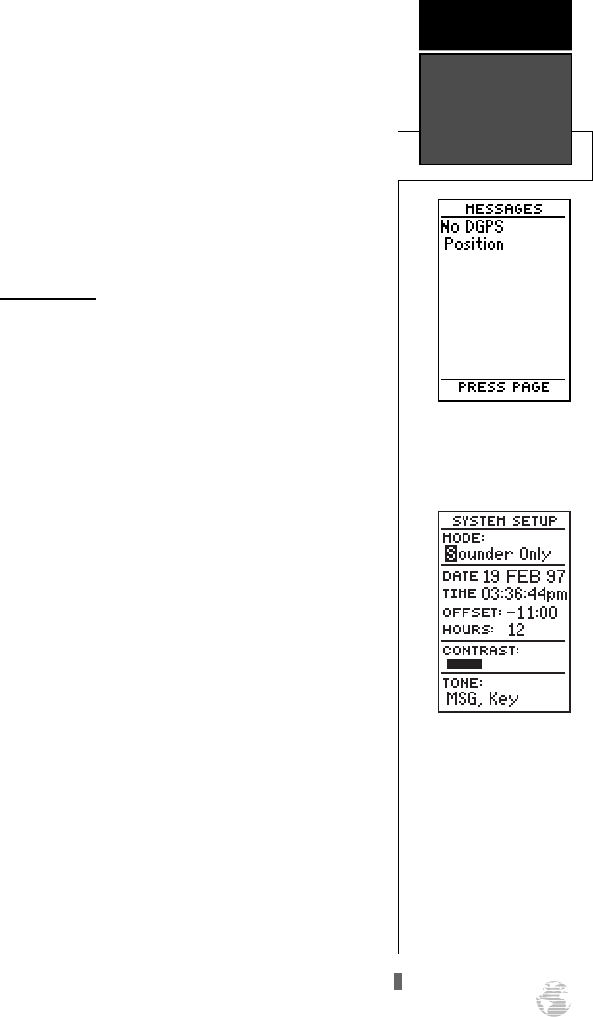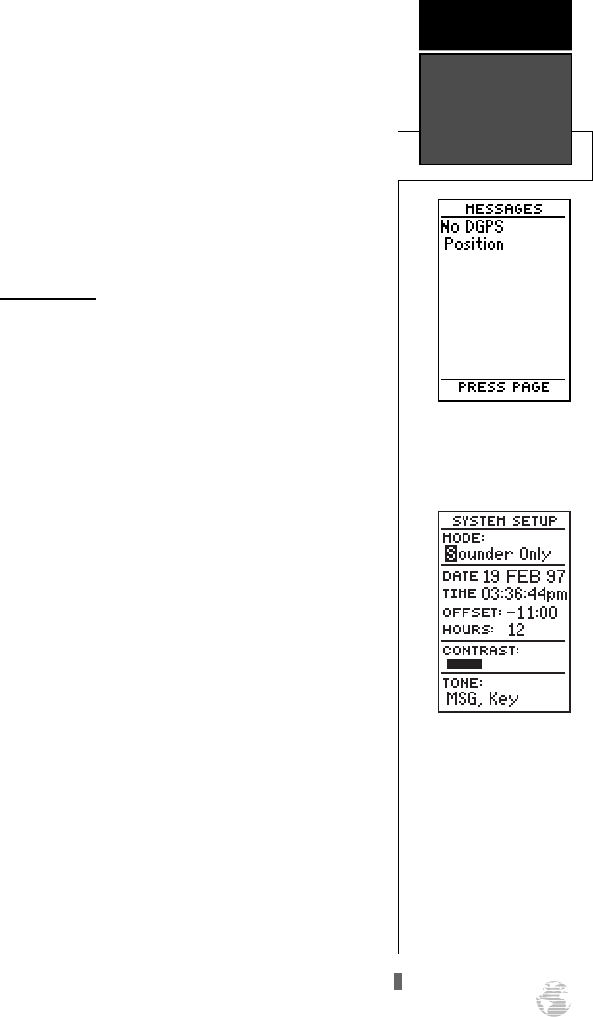
The GPS 125 Sounder will also display one of three
alert messages concerning DGPS operation through the
message page:
No DGPS Position— not enough data is available
to compute a DGPS position.
No RTCM Input— the beacon receiver is not
properly connected or the baud rates do not
match.
RTCM Input Failed— DGPS data was being
received but has been lost.
System Setup
The first setup page is the system setup page,
which is used to select the operating mode, time offset
and screen preferences. The GPS 125 Sounder has four
operating modes:
• ’Normal’ Mode is the mode used for actual
navigation. Satellite data is acquired and used in
figuring and displaying your position and
movement.
• ’Simulator’ Mode allows you to operate the unit
without acquiring satellites, and is ideal for prac-
ticing or entering waypoints and routes while at
home.
• ’GPS Only’ Mode does not display any informa-
tion on the Sounder Page. This is useful when
using the unit for land navigation while enroute
to the water.
• ’Sounder Only’ Mode will not display GPS
information (such as position, speed, heading,
and map functions).
To select an operating mode:
1. Highlight the ‘MODE’ field and press
F
.
2. Use the arrow keypad to select a mode and press
F
.
51
Alert messages will signal
any problems with DGPS
operation.
REFERENCE
DGPS Interface
& System Setup
The GPS 125 Sounders four
operating modes are
accessed through the system
setup submenu.
125 Man Rev B 7/23/98 11:48 AM Page 51