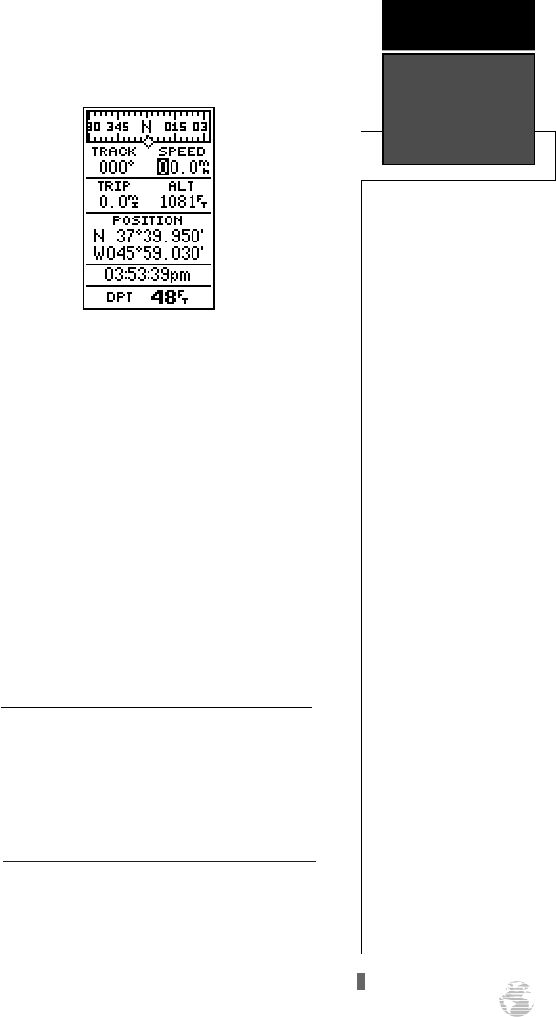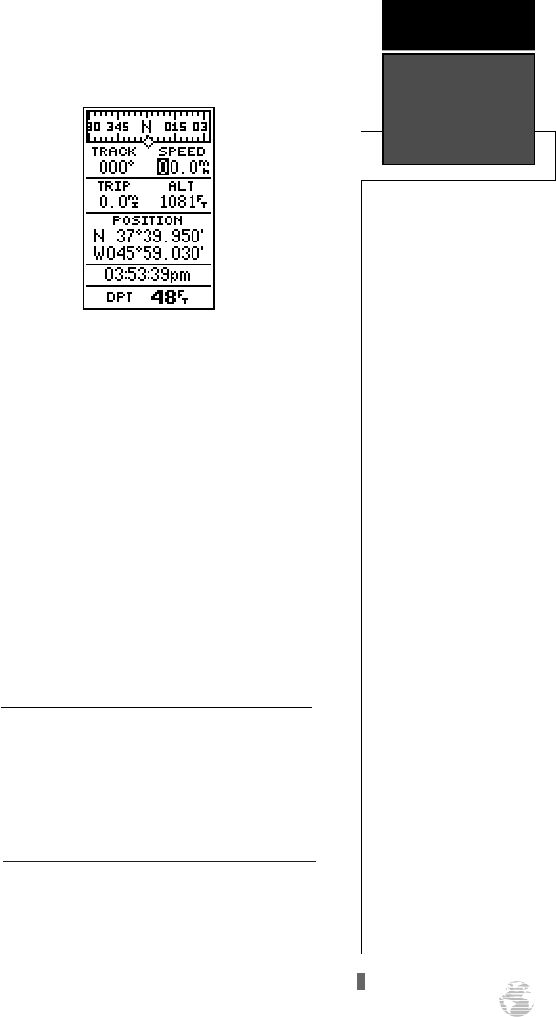
63
REFERENCE
Nav Simulator
Once the simulator mode has been activated, use
the Position, Compass, or Highway Page to set your
speed, track and simulated depth.
To enter track, speed, position, and depth:
1. Highlight the ‘TRACK’ field and press the
F
key.
2. Enter a track and press
F
.
3. Highlight the ‘SPEED’ field and press
F
.
4. Enter a speed and press
F
.
5. Highlight the ‘POS’ field and press
F
.
6. Enter a position and press the
F
key.
7. Highlight the ‘DPT’ field and press
F
.
8. Enter a depth and press the
F
key.
The GPS 125 Sounder does not track satellites
or receive sonar signals in simulator mode.
Although you can create and save waypoints
and routes while using the simulator mode,
never attempt to use the simulator mode for
actual navigation or fishing/depth sounding.
!
125 Man Rev B 7/23/98 11:48 AM Page 63