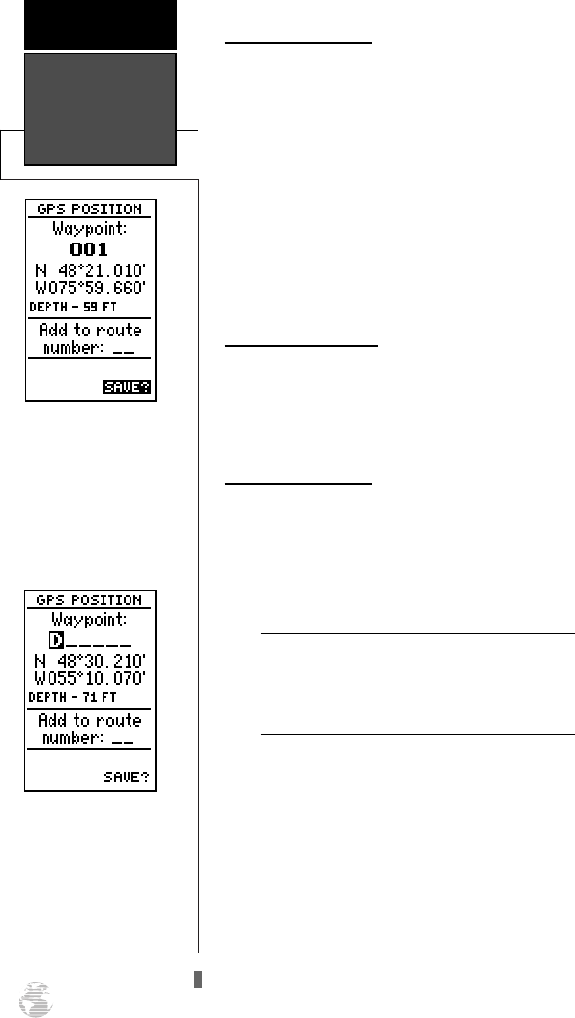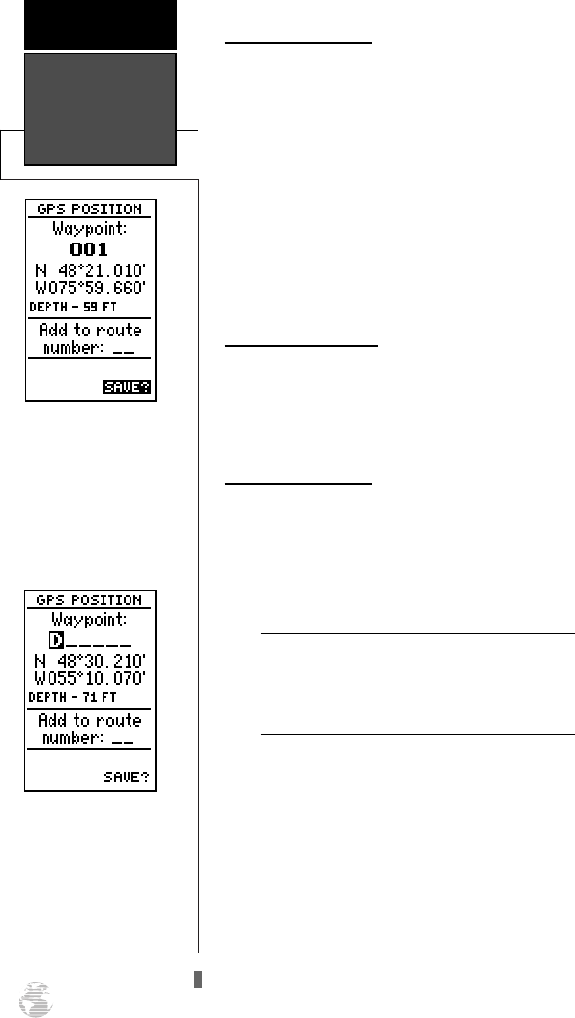
Getting Started Tour
Now that your GPS receiver has been initialized and
you are familiar with the primary pages, it’s time to take
a tour. This is a live tour and is to be conducted with
your unit installed and with the boat in the water. The
tour will take you through the receiver’s basic features
and functions as you move about on the water and
assumes that the GPS 125 Sounder is turned on, initial-
ized, and that you have not changed any of the factory
settings (units of measure, selectable fields, etc.). If
these settings have been changed, the pictures and
descriptions in this manual may not match what you
see on your screen.
Navigation Simulator
If you are not able to take the Getting Started tour
with your boat in the water, you may use the built-in
navigation simulator to practice using the GPS 125
Sounder. To use the simulator, see pg. 60.
Marking a Waypoint
To begin the live tour, let’s take the position you
have acquired (either by just initializing the unit or by
having turning the unit on) and mark it as a waypoint.
1. Press the
M
key to capture and hold your position.
To mark a position, you must have a 2D or 3D
fix, or have the receiver in simulator mode. If
you try to mark a position without a position fix,
a ‘No GPS Position’ message will be displayed.
The mark position page will appear, showing the
captured position and a default 3-digit waypoint name.
Let’s change the name something more meaningful, like
‘DOCK’.
1. Press the
D
key once to move the field highlight
from the ‘SAVE?’ field to the name field.
2. Press
F
to clear the default name.
3. Press and hold the
U
key to scroll through the alpha-
bet until the letter ‘D’ appears.
Marking A
Waypoint
GETTING
STARTED
10
To save a waypoint with the
default three-digit name,
simply press the MARK key
followed by the ENTER key.
The GPS 125 Sounder will
then return to the page pre-
viously displayed.
Press the UP arrow to move
forward through the alpha-
bet or numbers and DOWN
to move backward.
!
125 Man Rev B 7/23/98 11:47 AM Page 10